Visualization Parameters: Computers
The Computers tab of the Visualization Parameters dialog lets you limit the number of computers to be graphed.
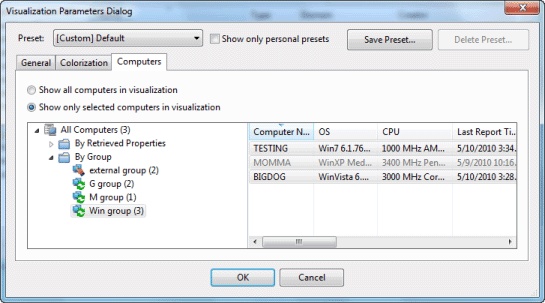
This tab has two buttons to make your selection easy.
- Show all computers in visualization: This is the default option, allowing all Clients to be displayed
- Show only selected computers in visualization: This option opens a computer filter/list allowing you to specify any subset of computers in your network by retrieved properties or groupings.
This dialog is available by selecting Tools > Launch Visualization Tool > Computers.