Post-Action tab
In the Post-Action tab, you can set to restart or shut down the client computer after the action has completed.
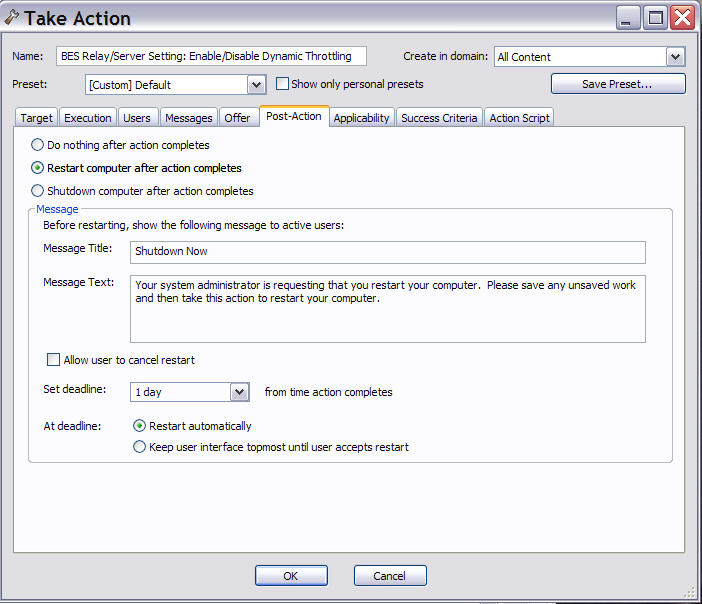
This tab is available from several different dialogs:
Among the various settings that you can specify in this tab you
find:
- Allow user to cancel restart
- This gives the user a dialog box where they can cancel the proposed restart.
- Set deadline
- This gives the user the option to delay the restart/shutdown for the specified time frame after
the action completed. Typically, restarts are needed to complete an installation, so they
should not be postponed for too long a time.Note: The restart/shutdown will be taken immediately if the target computer does not have a user interface (typically UNIX), or if no users are currently logged on.Note: If the Windows 'Fast Startup' feature is enabled and the machine is in 'pending restart' following a Post-Action, a reboot may occur as soon as the machine is restarted if the Shutdown Power option was selected.
- At deadline
- Click one of these buttons to specify what the deadline action is. You can choose to automatically restart, or to keep a dialog box on the screen until the user is ready.