Visualization Parameters: Colorization
The Colorization tab of the Visualization Parameters dialog lets you customize the colors for a graphical representation of your network.
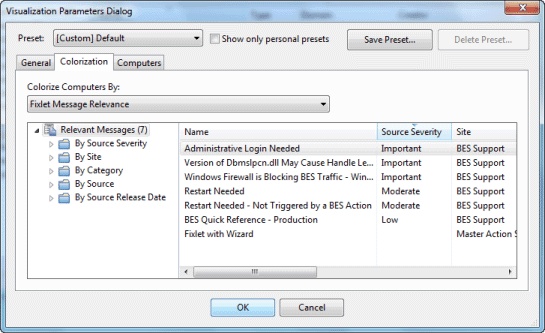
This tab offers four different ways to color the data, available from the main pull-down menu:
- No colorization: Select this option to have every computer displayed as white.
- Fixlet Message Relevance: Color each computer based on the Relevance (applicable or non-applicable) of specific Fixlet messages. Specify the Fixlet message in the filter/list box below.
- Baseline Relevance: Color each computer based on the Relevance (applicable or non-applicable) of specific Baseline groups. Specify the Baselines in the filter/list box below.
- Retrieved Property: Select the colors of the BigFix Client computers based on the specified retrieved property.
- Action Status: Base the colors of the computers on the current status (completed, open, expired) of a specified action. Specify the Action in the filter/list box below.
- Relevance Clause: Color each computer based on a Relevance Clause, as specified in the text box below.
This dialog is available by selecting Tools > Launch Visualization Tool > Colorization.