Add Comment
The Add Comment dialog lets you attach an explanatory comment to Fixlet messages, Tasks, Baselines, Actions, Computers, Computer Groups, and Analyses.
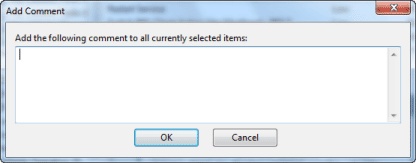
The comment you enter here is displayed in the Description or Summary tab when you open one of the associated items in the workspace.
This dialog is available by right-clicking an item from the List Panel and selecting Add Comment from the context menu.