Action Script Tab
In general, you are recommended to use the action script provided with the Fixlet or task, however, sometimes it might be useful to align the action script to your environment and business needs. The Action Script tab of the Take Action dialog allows you to modify the action script.
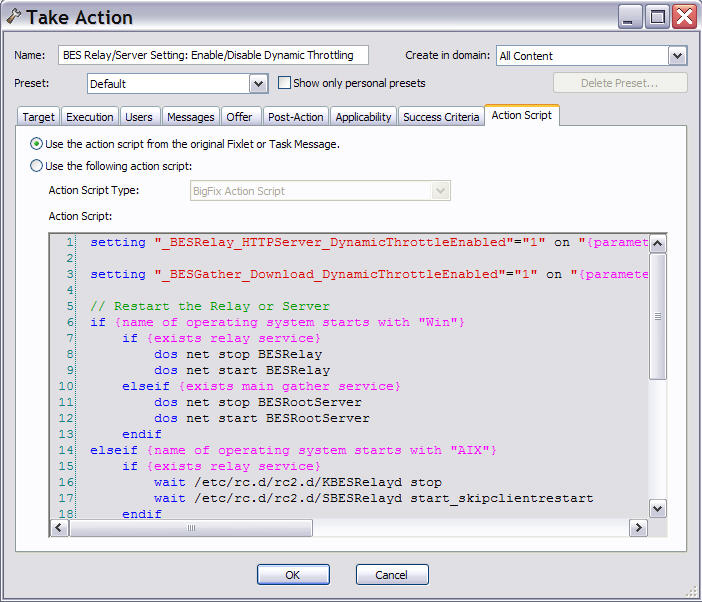
To access this tab:
- Select a Fixlet message or a task from any list.
- Click an action button.
- In the Take Action dialog, select the Action Script tab.
There are two buttons in this dialog:
- Use the action script from the original Fixlet or task message
- This is the default for most Fixlet actions, and is the recommended option.
- Use the following action script
- You can select one of the following options and either modify
the existing script or enter a new script in the text area. Select
the type of action script that you want to use for this script:
- BigFix Action Script
- This is the BigFix standard scripting language for actions. For more information about the action language, see https://developer.bigfix.com/action-script/the Action Script Language section in the BigFix Developer web site (https://developer.bigfix.com).
- AppleScript
- This is Apple's scripting language for controlling computer resources.
- sh
- The action is a shell script to be run by a Linux or a UNIX or a bsd shell.
Note: By default, actions cannot be undone. Make sure
to test your action on a small scale before you deploy it in your
entire network.