Computer Group: Computers
The Computers tab of the Computer Group document provides a listing of all the computers that have been manually selected to be a part of the specified Computer Group.
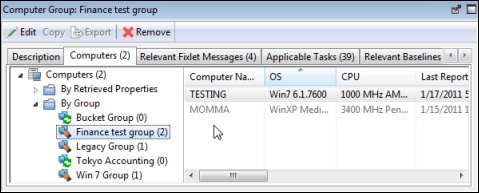
This dialog is displayed only for Manual Computer Groups. It has options similar to other Computer lists, but contains only computers belonging to the selected Manual Computer Group. Note that the number of reporting computers is available in the tab itself, for viewing at a glance.
To view more information about a particular Computer, double-click it. This opens the corresponding Computer document in the bottom panel.
This dialog is available by clicking the Computer Groups icon in the Domain Panel navigation tree and clicking a Manual Computer Group from the List Panel. Then click the Computers tab in the Computer Group Work Area.