Action History Tab
The Action History tab lists the deployment history of the actions associated with the selected Fixlet, Task or Baseline document.
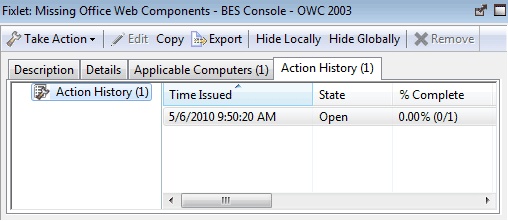
To see something in this dialog, you must have issued an Action. The Action History list can be sorted by clicking the headers, which include the ID, Time Issued, State, % Complete (based on the number of Clients reporting success), Name, Site, Issued By, and Type.
This dialog is available by selecting a Fixlet, Task, or Baseline icon from the Domain Panel navigation tree, clicking an item from the List Panel, and clicking the Action History tab in the Work Area below the list.