Add Files to Site
This dialog lets you add files to any site that you can author. These can be anything from simple text files to functional dashboards.
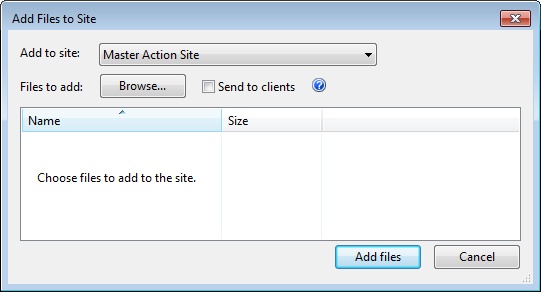
Select a site from the Add to site pulldown, Browse for the files to add, and then click Add files.
To distribute the files to every client, click the Send to clients box.
For more information, see Adding Files to Sites.
This dialog is available by selecting Tools > Add Files to Site...