Component Applicability Tab
The Component Applicability tab of the Baseline document displays a list of how many computers have been targeted by the specific component.
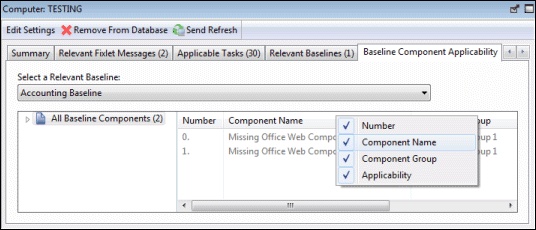
The components are numbered, corresponding to their order under the Components tab.
Following the number is the name of the component and then the Applicable Computer Count. This column is composed of multiple numbers in a form like '35/50 (4 unknown)'. The first number is the count of computers where the component is applicable, the second is the total number of computers targeted by the Baseline.
This dialog is available by choosing the Baseline icon in the Domain Panel navigation tree, opening an item from the resulting List Panel, and clicking the Component Applicability tab.