Edit Processing Instruction
The Edit Processing Instruction dialog lets you write a Relevance Expression that can be embedded into the text portion of a Fixlet, Task, Analysis, or Baseline.
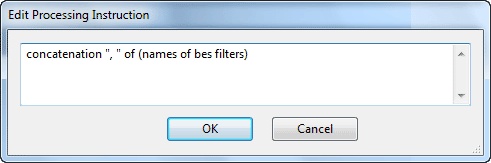
You can enter the expression as straight text, HTML, or Presentation (XML) style.
This dialog is available whenever you create a new or custom Fixlet, Task, Baseline, or Analysis. In the description tag, enter your text, and then from the toolbar at the top, click the magic wand . This opens the Edit Processing Instruction dialog.