Details Tab
The Details tab shows you the mechanics behind the selected Fixlet, Task, Analysis or Baseline object.
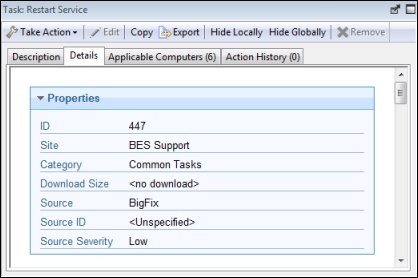
It includes several sections describing various aspects of the Fixlet message:
- Properties: As seen above, this section lists various properties of the Fixlet, Task, or Baseline, including Category, Download Size, Severity, and more. These properties are defined manually when the object is created.
- Relevance:
This section displays the Relevance expressions that are used to determine the relevance of an
individual Fixlet message or Task.
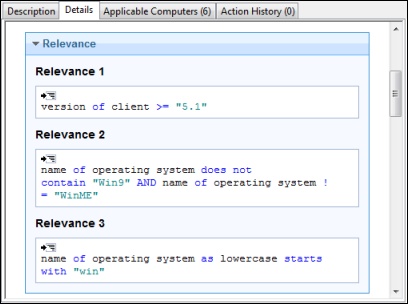
This example has multiple statements that must all be true for the item to be considered Relevant to any particular BigFix Client. For a Baseline, this is an 'envelope' expression that determines the overall relevance of the group. Only if the group is applicable is the relevance of the constituent Tasks and Fixlets analyzed. This is the core information for an Analysis, which evaluates the Relevance expression and retrieves that value.
- Actions: This section displays the code to be run if an
action is deployed from either a Fixlet or a Task.
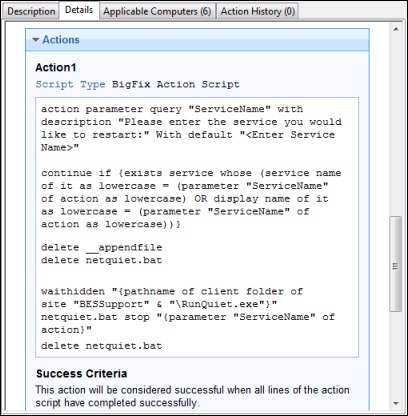
- Comment: This section lets
you attach comments to the Fixlet, Task, or Baseline.
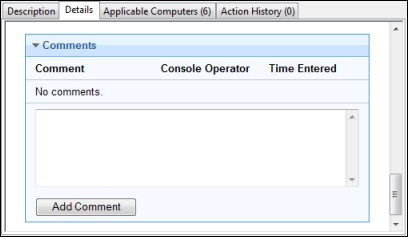
This dialog is available by clicking a Fixlet, Task, Analysis, or Baseline icon in the Domain Panel navigation tree, selecting an item from the resulting List Panel, and clicking the Details tab.