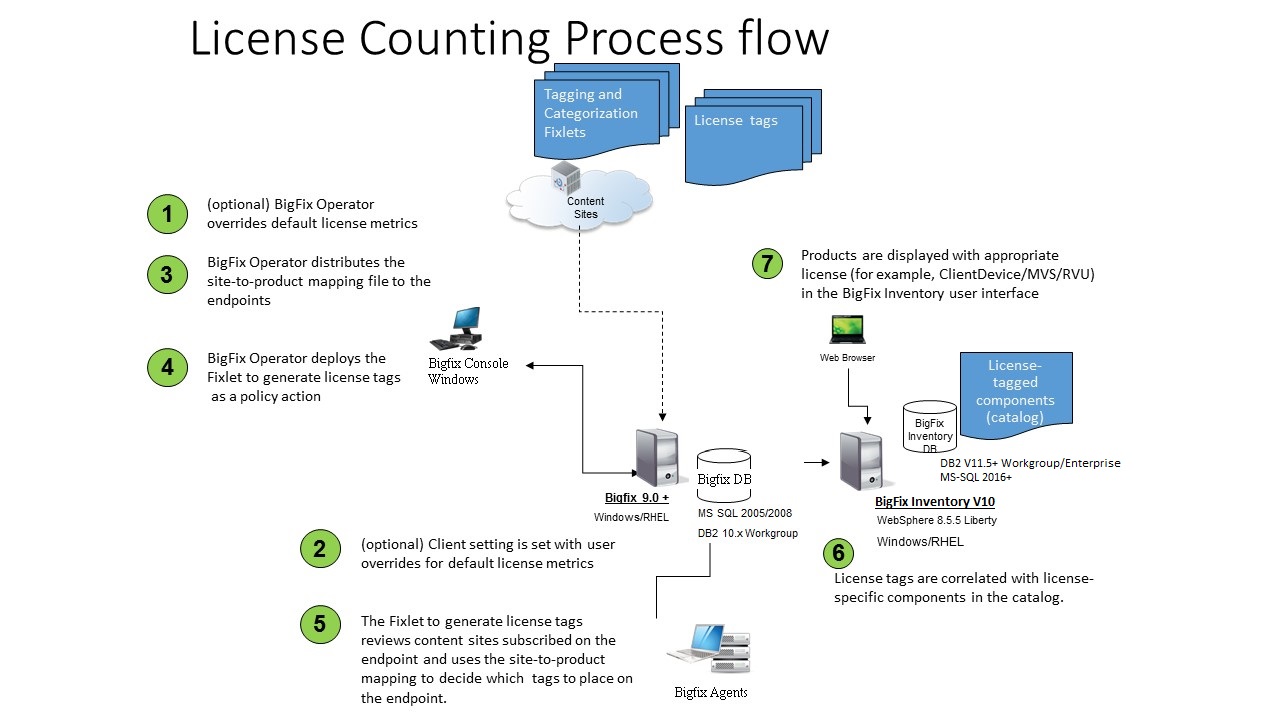Activating the license counting process
About this task
Currently, the association of the clients to one or more products is manually performed by the BigFix Inventory (*) user.
To enable the BigFix Inventory scanner to automatically provide this association, the
administrator can activate the following license counting process by:
- Optionally categorizing the metric of the clients, as described in Categorizing the clients.
- Distributing the licensed products information to the clients, as described in Distributing the site mapping file.
- Generating the correct license tags on each client, as described in Generating the license tags.
After performing all these actions, it is required to run a software scan, then import the software data to see the results displayed in BigFix Inventory.
Note: (*) The concepts and procedures described in the following sections apply to both BigFix
Inventory and IBM License Metric Tool (ILMT).
The following diagram shows the license counting process.