Modify Custom Site Subscriptions
The Modify Custom Site Subscriptions dialog lets you subscribe or unsubscribe any specified group of computers to any of your ad-hoc enabled custom sites.
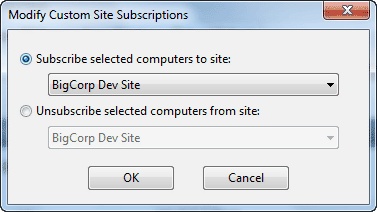
To prepare a custom site for this type of ad-hoc subscription, you must first open the custom site, select the Computer Subscriptions tab, and click the button labeled Computers subscribed via ad-hoc custom site subscription actions. Do not forget to Save Changes using the toolbar.
Now, when you open Computers in the List Panel, right-click to bring up the context menu and choose Modify Custom Site Subscriptions. This dialog opens and those custom sites that have been enabled for ad-hoc subscriptions are available for subscription from the pull-down menu. If the site is already subscribed to a custom site, this dialog also lets you unsubscribe it.
This dialog is available by right-clicking an item from any Computer list and selecting Modify Custom Site Subscriptions from the context menu. For this menu choice to be available, you must have first set up a Custom Site with subscribers.