Enter Private Key
The Enter Private Key dialog requests a password.
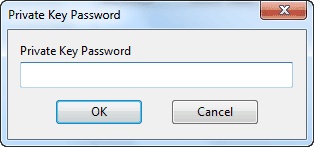
Type in the publisher password that you were given by your Site Administrator. This dialog is displayed whenever an action is deployed, to ensure that only authorized personnel are allowed to update computers in the network.