Action: Summary
The Summary tab of the Action document shows various attributes of the selected action. These settings were created when the action was initially specified.
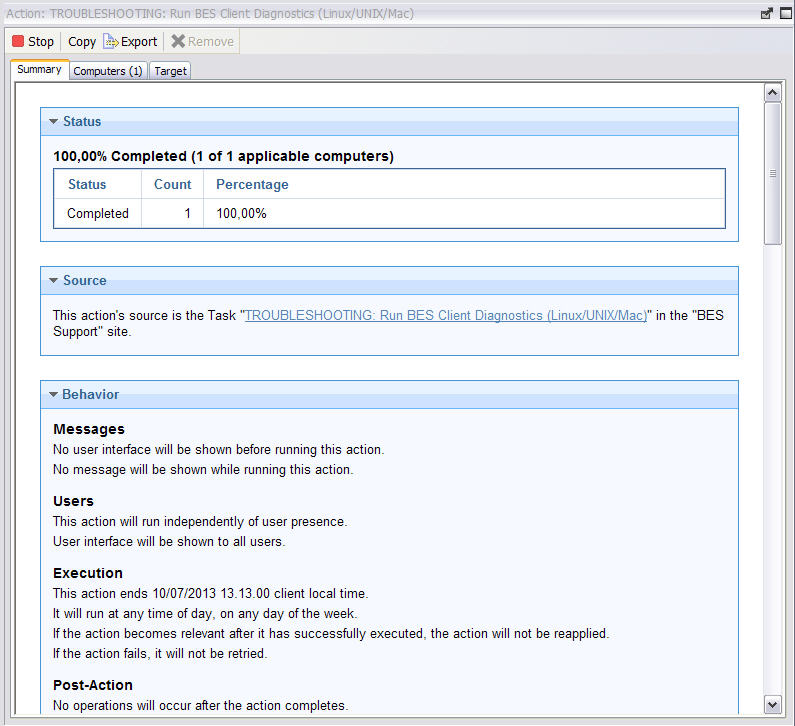
To
view this information for a specific action:
- Click the Action icon in the navigation tree.
- Select that specific action from the List Panel. Information about the action is displayed in the Work Area.
- In the Work Area, click the Summary tab.
- Status
- It shows the number of applicable targets grouped by completion status of the action. This status can be not reported, or are Waiting, or Running, or Completed.
- Source
- If this action was originated by a Fixlet, this section contains a link to the Fixlet and the name of the content site involved.
- Behavior
- It displays action settings including:
- Messages
- Describes any messages to be displayed either before or during the execution of the specified action.
- Users
- Lists the requirements for user intervention in the action. Allows a user interface to be presented to select user groups.
- Execution
- Contains information about the execution of the action, including ending time, reapplication, and what happens if the action fails.
- Post-Action
- Provides information about what happens, including restarting or shutting down after the application of the action.
- Details
- This section displays information about the action run and the
relevance expressions and the action scripts it used:
- ID
- The ID of the action. This is the unique identifier for that action run.
- Domain
- The name of the domain hosting this action.
- Type
- Either single or multiple action, depending on how the action was issued. For more details, see Taking actions.
- State
- The overall state of the action as it deploys. An action opened cannot be removed unless it is
stopped or expires.These are the possible states:
- open
- The action is active on one or more computers. It remains open until its expiration date elapses, or an operator stops it. You cannot remove an action that is open.
- stopped
- The action was stopped by an operator. It remains stopped until its expiration date elapses or it is removed.
- expired
-
The action has passed its expiration date. When an action expires, the targets stop evaluating. Hence, for the expired actions, the target status is a snapshot of last status reported by clients at the expiration time.
- Issued
- The date of issuance and the operator who issued the action.
- Relevance
- This is a full listing of the relevance statement that determines the targeting of this action. For information about the Relevance language, see https://developer.bigfix.com/relevance/the Relevance Language section in the BigFix Developer web site (https://developer.bigfix.com).
- Action Script
- This is a listing of the script that is run if this action is relevant to the client computer. For information about the action language, see https://developer.bigfix.com/action-script/the Action Script Language section in the BigFix Developer web site (https://developer.bigfix.com).
- Success Criteria
- The criteria used to determine the successful conclusion of the action.
- Comments
- This is a text box that allows you to view or attach a comment to the action. This messages can be seen by all operators having access to the content site that the action belongs to.