Create Role
This dialog allows you to add Roles to the Console that can then be shared by other Operators.
To start specifying a role, select Tools > Create Role and enter a name for the role.
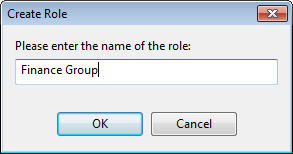
The rest of the definition happens through a tabbed document interface.
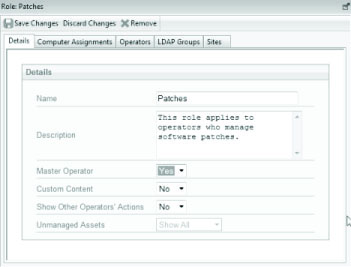
Set the basic permissions for the role through the Details tab. Decide which computers will be associated with this role using the Computer Assignments tab. You can select specific users who will assume this role through the Operators tab. You can also add entire groups of users with the LDAP Groups tab. Finally, you can assign specific sites to be the purview of this role with the Sites tab.
This dialog is presented when you select Tools > Create Role.