Preferences
The Preferences dialog lets you adjust certain system-wide parameters.
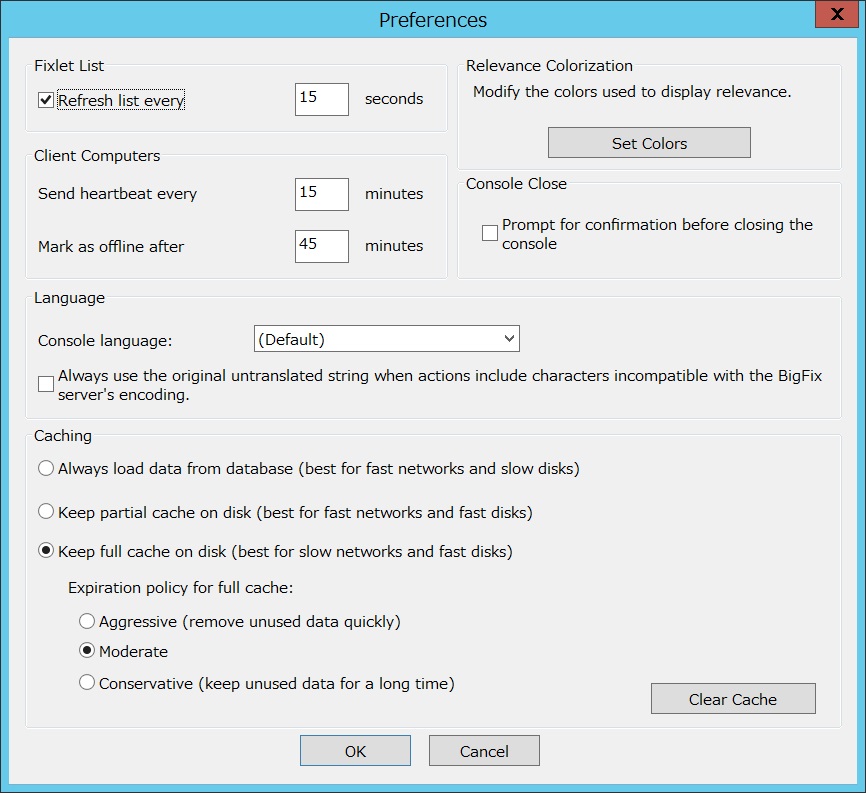
There are several sections in the Preferences dialog:
Fixlet List
- Refresh list every XX seconds: Controls how often the Fixlet display is updated. The default setting causes the BigFix Database to be queried every 15 seconds. More frequent updates cause more network traffic, but less frequent updates increase the response time. As the BigFix Database increases in size, a longer refresh rate might be desirable. 15 seconds provides a good balance between latency and bandwidth concerns.
Client Computers
- Send heartbeat every XX minutes: Controls how often the BigFix Client computers check in with the BigFix Server to update their status. Each time a BigFix Client sends a heartbeat, it includes any retrieved property values that have changed. 15 minutes is the default value.
- Mark as offline after XX minutes: Controls how long to wait after the last heartbeat before a computer is declared to be offline. The default is 50 minutes.
Relevance Colorization
- Modify the colors used to display relevance: Whenever Relevance expressions are viewed, the text can be colored for easier reading. Click the Set Colors button to open an interface allowing you to customize your personal color scheme.
Console Close
- Prompt for confirmation before closing the console: This preference provides a yes/no prompt every time you exit the Console.
Language
- Console Language: If you want to change the Console language, select the language and then restart the Console.
- Always use the original untranslated string when actions include characters incompatible with the BigFix server's encoding This preference controls whether or not you want to be prompted when the Console replaces the localized name or post-action message of an action with the corresponding untranslated string. When this option is enabled, if you take an action from a Fixlet of an external site and the Fixlet has a localized name or post-action message containing characters not allowed by the fxf-encoding, then the Console replaces the localized string with the corresponding untranslated string without prompting.
Cache options
- Always load data from database: If you do not want to leave information cached on your Console computer, click this option. This causes all data to be loaded freshly from the database each time you open the Console.
- Keep partial cache on disk: This option caches everything except retrieved property results. The Console still caches Fixlet and Action results, which are then written out upon exiting.
- Keep full cache on disk: With this option, retrieved properties can be stored locally along with Fixlet and Action results. The more properties you keep in the cache, the more expensive it is to maintain, so the caching policy determines how long the Console runs before it clears items out of its cache.
Expiration policy. If
you have selected the full caching option above, you must also set
an expiration policy to periodically purge the cache:
- Aggressive: This policy purges unused data rapidly, purging any items that were not accessed in the previous Console session.
- Moderate: This policy is intermediate between aggressive and conservative.
- Conservative: This policy allows data to remain for a long time between purges, whether or not is has been recently accessed.
- Clear Cache: Click this button to clear the current cache when the Console is next run.
This dialog is available by selecting:
- File > Preferences