Results Tab
The Results tab of the Analysis document displays a list of targeted computers and the results of the analysis for each one.
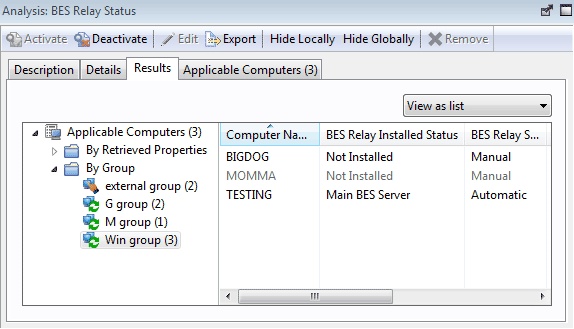
The format of this display depends on the selected View, either list or summary. The list view is shown above.
When viewed as a list, each specified retrieved property has a corresponding header and the value of each property is displayed beneath it. If there is more than one value for a property, then <multiple results> is displayed. You can sort this list by the headers or use the folders in the left-hand panel to filter the results. This allows you to manage large sets of computers by their retrieved properties.
When viewed as a summary, each property has its own section, with response counts and percentages for each value of the property.
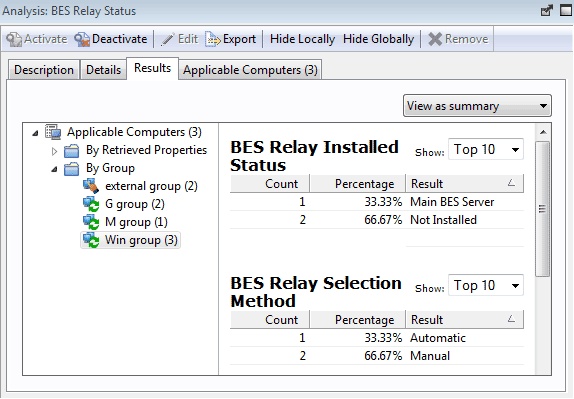
This dialog is available whenever you select an activated Analysis from an appropriate list.