Role Computer Assignments Tab
The Computer Assignments tab of the Roles window allows you to add a set of computers to a role.
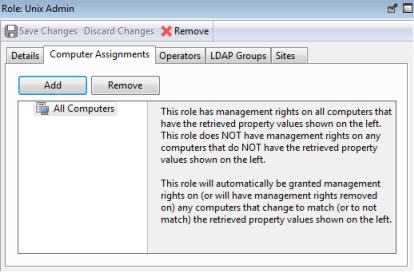
Click the Add button to include computers, defined by properties or groups, as a part of this role's definition. Make sure to click Save Changes before you dismiss this window.
This dialog is presented when you select a role from the Roles list or when you create a role from scratch with Tools > Create Role.