Applicable Computers Tab
The Applicable Computers tab displays all the networked computers that are affected by the currently selected Fixlet, Task, Analysis or Baseline object.
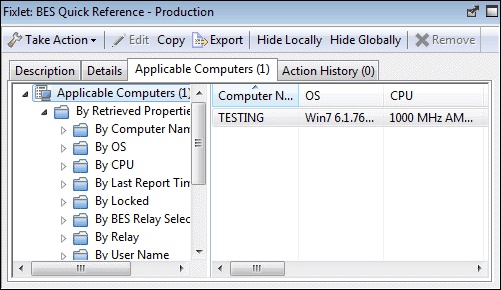
This is a /list view with a filter panel on the left, allowing you to narrow down the displayed list of computers. To do this, open a retrieved property or group from the left panel and select a value to filter the list.
Like other lists in the Console, you can sort it by clicking the column headers. You can add or remove header properties by right-clicking in the header row.
This dialog is available by opening a Fixlet, Task, Analysis, or Baseline from the List Panel and clicking the Applicable Computers tab in the Work Area below.