View action info
This dialog is available from any open Action document.
Select the Computers tab in the Work Area, right-click any computer in the list, and either select Show Action Info from the context menu or select Show Action Info from the Edit menu.
The View
Action Info dialog displays information about a specific action
for a given computer.
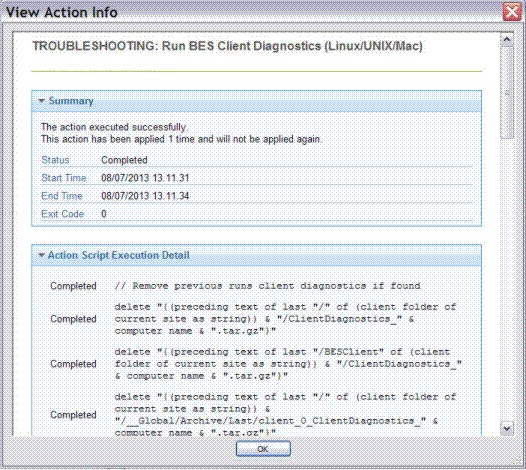
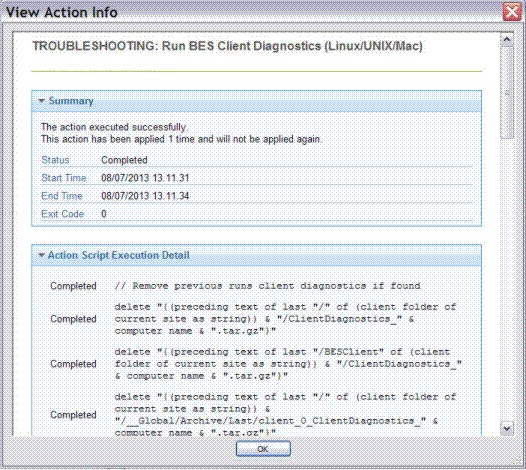
- Title
- Shows the title of the Fixlet or task that initiated the action.
- Summary
- A summation of the action deployment for this computer. It includes the current Status, the Start and End Time for the run of the action, and any Exit Code that might be returned by the action.
- Action Script Execution Detail
- The result of each step included in the triggered action.