Baseline Component Applicability Tab
The Baseline Component Applicability tab of the Computer document displays a list of Baseline Components that are applicable to the selected computer.
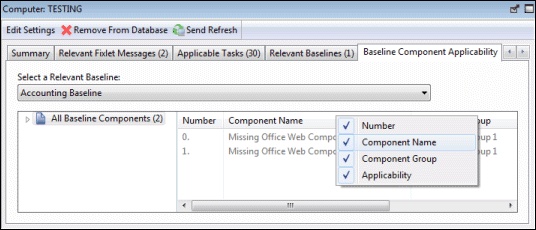
The components are listed by their number as defined in the Baseline, the name of the component, the group it is associated with, and whether or not it is relevant to the specified computer. Right-click the header to see what fields are available to display and sort by.
This dialog is available by selecting Computers from the Domain Panel navigation tree, clicking a computer from the List Panel, and clicking the Baseline Component Applicability tab.
Note: If the relevance of a component of a baseline changes, the baseline goes out of
synchronization and the message "Source Fixlet differs" is displayed close to the component
in the BigFix Console. When it happens, the Applicability of the Component of the
baseline is unknown.