Success Criteria tab
In the Success Criteria tab, you can define the conditions under which the action is considered to be successful.
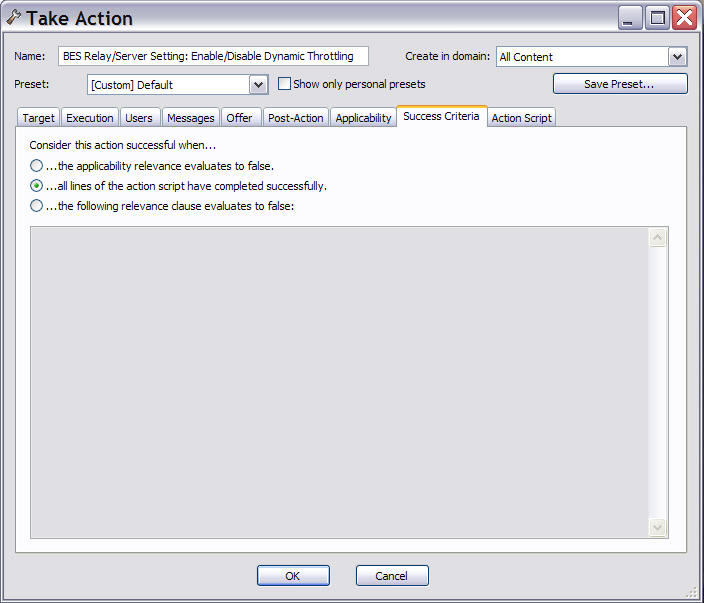
This dialog is available by selecting a Fixlet message or task from any list, then clicking an action button. From the Take action dialog, select the Success Criteria tab.
Select one of the following options:
- The applicability relevance evaluates to false
- This is the default success criteria, requiring that the Relevance statement that made the action applicable is no longer TRUE. Because the Relevance statement notices a problem and the action fixes it, this is generally sufficient to establish success.
- All lines of the action script have completed successfully
- You can make success dependent on completing all steps of the action script.
- The following relevance clause evaluates to false
- You can use a special Relevance clause to ensure that the action has accomplished it goals. In this case a text box below becomes editable and you can create or revise an existing Relevance clause.