Action Site Signing Key
This dialog allows you to manage the location of your private key (.pvk), or to change the password for your Action signing key.
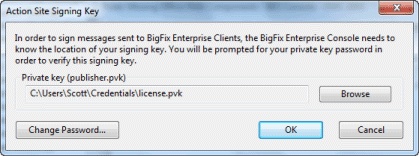
The Console operator must obtain a private key (publisher.pvk or license.pvk) from the Site Administrator, who must first create it using the BigFix Administrator Tool. When these keys have been created, the Site Administrator gives them to authorized personnel, who can then propagate Actions. To sign an action, the authorized Console operator must browse to the appropriate private key (typically stored on a removable disk or memory stick) and provide a password.
You can see this dialog by selecting Tools > Manage Signing Key.