Action: Computers
The Computers tab of the Action document shows the number of computers affected by the specified action along with the current status of each action.
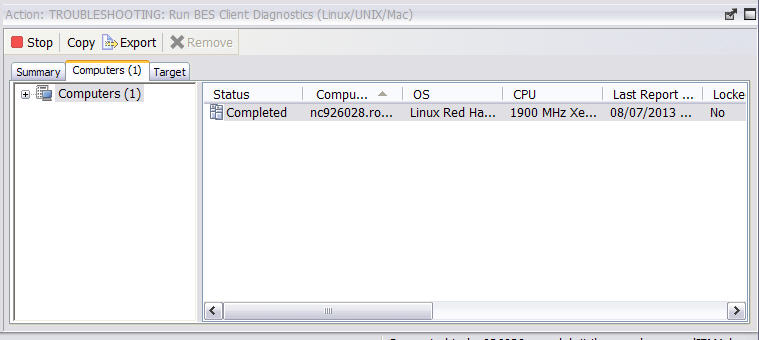
To view this information for a specific action:
- Click the Action icon in the navigation tree.
- Select that specific action in the List Panel. Information about the action is displayed in the Work Area.
- Select the Computers tab in the Work Area.
In the Computers tab there is a navigation tree on the left where you see the number of computers affected by the specified action and you can filter list by narrowing down for easier analysis. A filtered list shows the computers targeted by the action, along with the current status of each. The list can be sorted by clicking the appropriate header. You can view more detailed information about a targeted computer by double-clicking the computer in the list.
The Targets tab shows the set of computers that was
originally targeted by the action, the Computers tab, instead, shows:
- The status of the action on each of the selected targets, regardless of whether they responded or not, if the action was originally targeted to specific computers.
- The status of the action on the target that actually responded, if the action was originally targeted by properties.
Note: The Computers tab is renamed Reported Computers tab
if the targeting method selected in the Target tab of the Take
Action dialog was set to Dynamically targeted by properties.
The deployed action progresses through a series of well-defined stages on a given computer. These
are the statuses of the action on a computers across the various stages:
- Cancelled
- The user has canceled the action.
- Constrained
- The action has been constrained by a Relevance statement set in the Execution tab of the Take Action dialog.
- Download Failed
- The action failed to complete the download.
- Error
- The action has resulted in an error.
- Evaluating
- The action is still evaluating its relevance.
- Failed
- The action has failed to run correctly.
- Fixed
- The action has completed, resolving the issue.
- Invalid Signature
- The action cannot run due to an invalid signature.
- Locked
- The computer is locked and cannot run the action.
- Not Relevant
- The action is not relevant on this client.
- Not Reported
- The action has not reported its success or failure.
- Offers Disabled
- Offers cannot be presented on the specified client, so the action will never run.
- Pending Downloads
- The action is waiting for downloads.
- Pending Login
- The action is waiting for the user to log in for a user-assisted action.
- Pending Message
- The action is waiting for the user to accept the action message.
- Pending Offer Acceptance
- The action is waiting for the user to accept the offer.
- Pending Restart
- The action is waiting for a client computer restart.
- Postponed
- The action has been postponed by the client.
- Running
- The action is currently running.
- Waiting
- The action is waiting for a user response.