Computer List and Document
A list of Computers is displayed when you click Computers, or any of its child nodes, from the Domain Panel navigation tree.
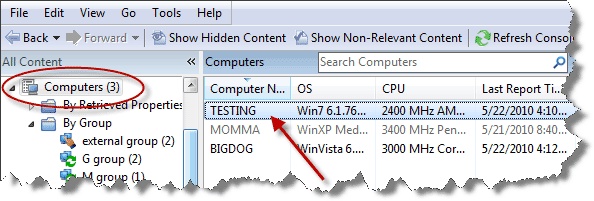
A Computer document is displayed in the bottom window of the Console when you click any item from this list. Click the Summary tab to see essential information about this computer.
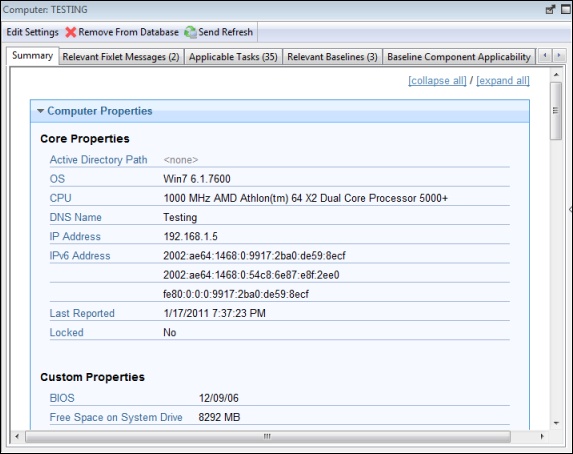
Here you find the name, information about the processor, and operating system. Scroll down to see more information, including how many Fixlet messages are relevant to this computer and how many actions are open.
There are several tabs in a Computer document. They include:
- Summary: Displays a list of properties that are being retrieved from this computer, as well as the Client Relay Status, Group Memberships, Custom Sites, Settings, and Comments.
- Relevant Fixlet Messages: A list of the Fixlet messages that are currently relevant on this computer. These can be narrowed down using the filter tree in the left panel, then sorted by clicking the column headers. The current number of relevant messages is indicated in the tab itself, so you can see it at a glance.
- Applicable Tasks: Lists the Tasks that apply to this computer. The current number of tasks is indicated in the tab.
- Relevant Baselines: Lists the Baseline items (Fixlets and Tasks) that have been assigned to this computer. The current number of baselines is indicated in the tab.
- Baseline Component Applicability: Shows which components of specified Baselines are applicable to this computer.
- Action History: Shows which Actions have been applied to this computer. The current number of Actions is indicated in the tab.
- Management Rights: Displays the names of the authorized operators for this computer. The current number of operators is indicated in the tab.
A computer list is displayed when you click the Computers icon (or any of its child nodes) in the Domain Panel navigation tree.
A Computer document is opened whenever you click an item in any list of Computers.