Console Operator: Issued Actions
The Issued Actions tab of the Console Operator document displays a filter/list of all the Actions that have been deployed by the selected operator.
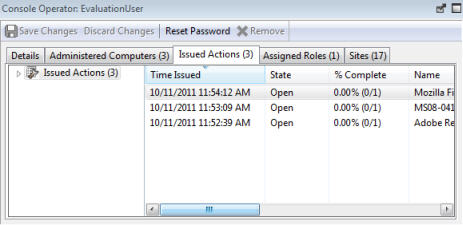
At the top of the dialog is the name of the operator. As with any Action list, you can filter and sort it by various properties, including State (open, expired) and Site. The current number of issued actions for this operator is displayed in the tab itself for easy viewing.
This list is similar to other Action lists in the Console, but it is specific to the selected operator, letting you focus on one person at a time. This interface also allows you to stop an action if it hasn't completed. Right-click the action you want to stop and select Stop Action from the pop-up menu.
This dialog is available by clicking an operator from any Console Operator list and selecting the Issued Actions tab.