Users Tab
The Users tab can be found in various action dialogs. In this tab you can fine tune the delivery of actions based on the presence of users.
For example, you can target long installations to just those computers where the users have logged off, ensuring that no downtime is incurred by the installation.
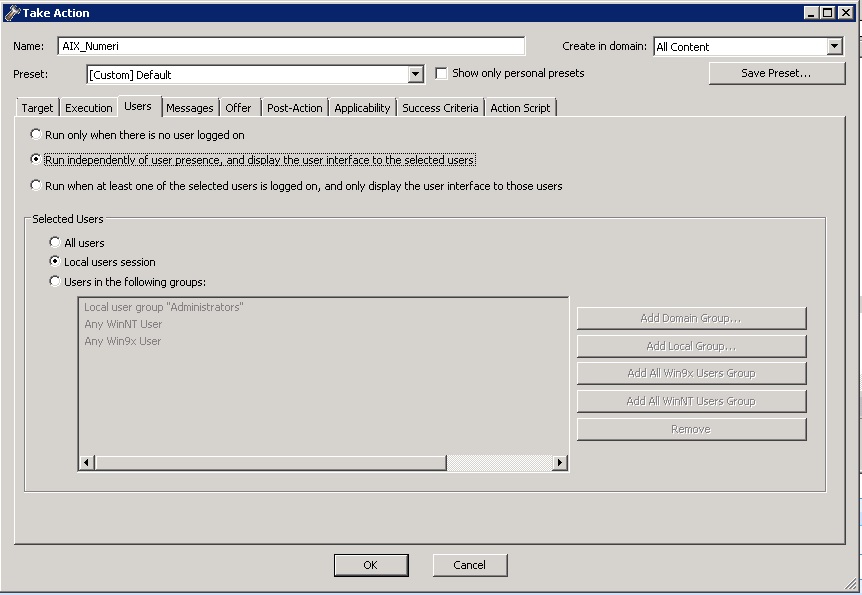
This tab is available from several different dialogs:
You can select one of the following options:
- Run only when there is no user logged on
- Choose this option for long installations that might happen overnight, but only on logged-off clients.
- Run independently of user presence, and display the user interface to the specified users
- This can be useful for critical patches or small, silent updates. You can specify a set of users that are allowed to view the BigFix Client interface.
- Run when at least one of the specified users is logged on, and only display the user interface to those users
- Choose this option when the action requires feedback or intervention from specific groups of users.
- All users
- Click this button to select all users.
- Local users session
- Click this button to select the local users session only.
- Users in the following groups
- Select users from the group below:
- Add Domain Group
- Add an Windows NT Domain group of users.
- Add Local Group
- Add a local Windows NT or Vista group to the set of users.
- Add All Win9x Users Group
- Add users who are logged in to Windows 9x Clients.
- Add All WinNT Users Group
- Add users who are logged in as Windows NT users.
- Remove
- Remove the selected user group from the list.