User Context Persistence (UCP) Connector
User context persistence (UCP in short) allows conversational designer and cognitive SMEs to save user related context across sessions and channels for re-use in subsequent chat sessions to provide seamless user experience and eliminating the need for prompting for user information which is consistent, such as location, application preferences, operating systems etc.
- Log into Global admin and navigate to Tenants page under Provider tab.
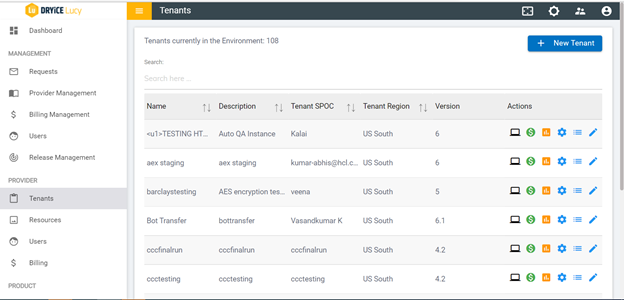
- Click on the Configure button
.png) available in
Actions column.
available in
Actions column. - In tenant’s configuration page, click on Open in “Choose Integrations” card.
.png)
- Click on Open on “Use Case Persistence” connector. If it is already enabled, it will have a green check, otherwise it will not have a check at all.
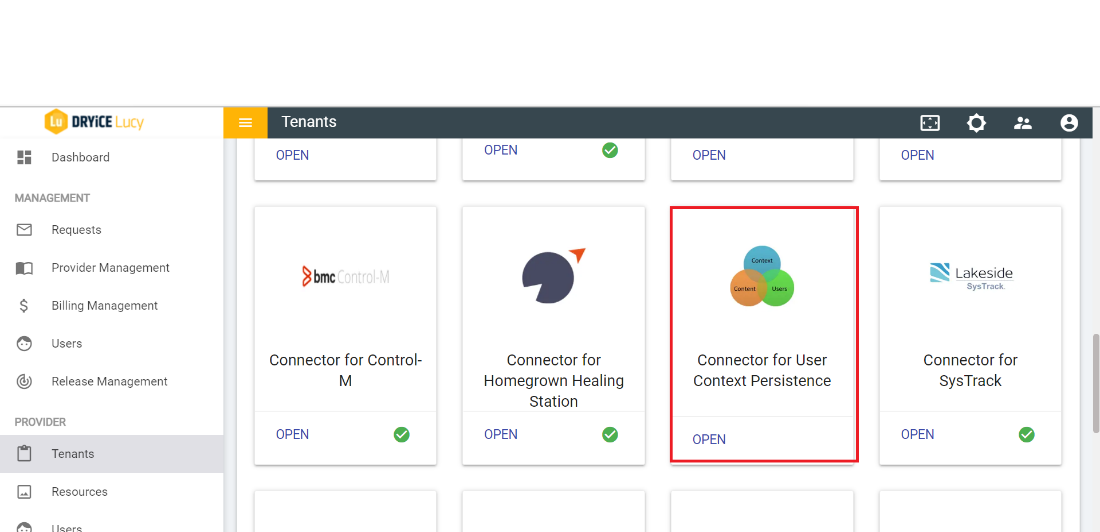
- The following connector configuration page opens, user context persistence is disabled by default.
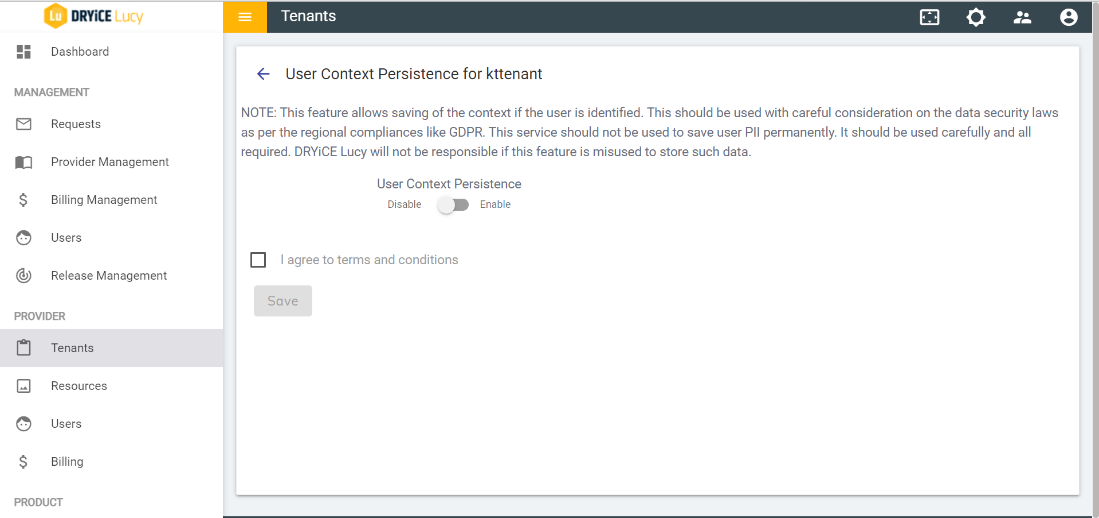
- Remember to use user data persistence based on customer requirement based on the local GDPR compliance and administrators must obtain explicit approval from customers to use and store user data temporarily.
- To enable user context persistence, click on the disable/enable toggle and agree to terms and conditions and click on SAVE.
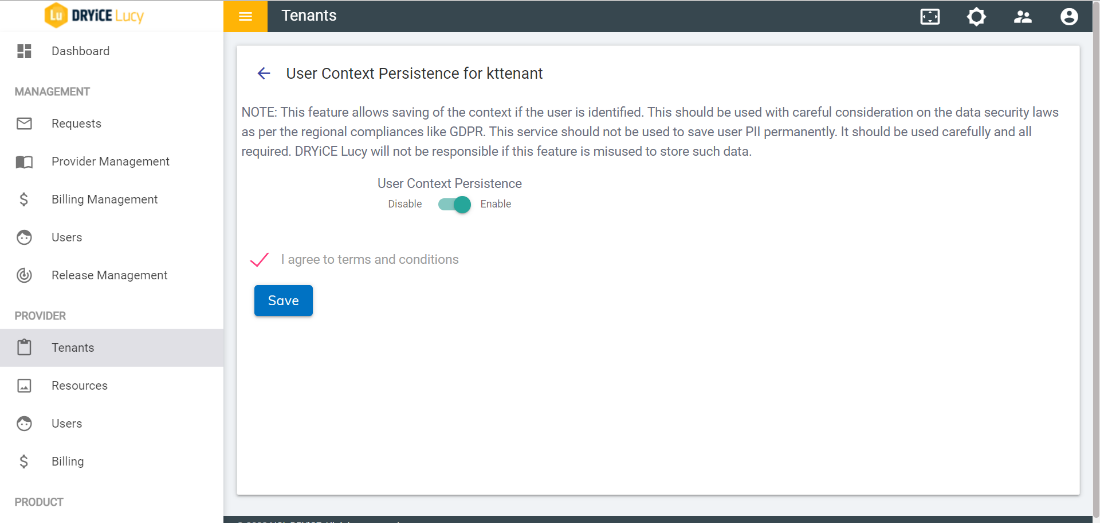
- Once SAVE is clicked, the connector is enabled and a modal with successful connector enablement is shown.
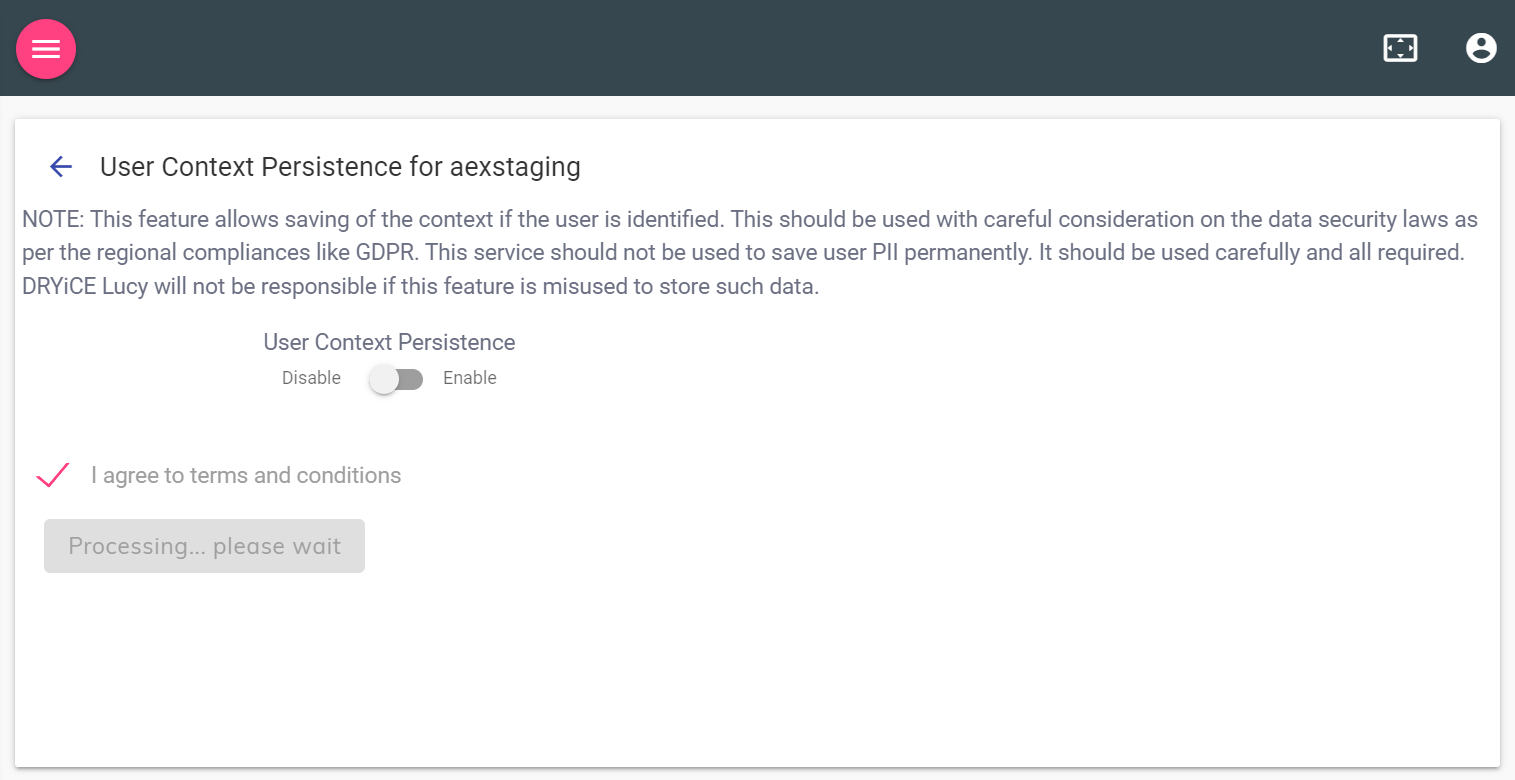
.png)
- Once the UCP connector is enabled context can be used by adding the persist_context_keys context variable with appropriate values in the welcome node of the skill. For more details, refer to Usecase Design Console section.