ServiceNow (SNOW) Integration
In BigFix AEX, SNOW Connector lets us to create Openwhisk functions and Rules (required to call this functions) with respect to Create Service request/Incident tickets and read the status of the tickets by just giving the Username, Password and URL.
- Log into Global admin and navigate to Tenants page under Provider tab.
.png)
- Click on the Configure button
.png) available in Actions
column.
available in Actions
column. - In tenant’s configuration page, click on Open link on “Choose Integrations” card.
.png)
- Click on Open on “Servicenow” connector.
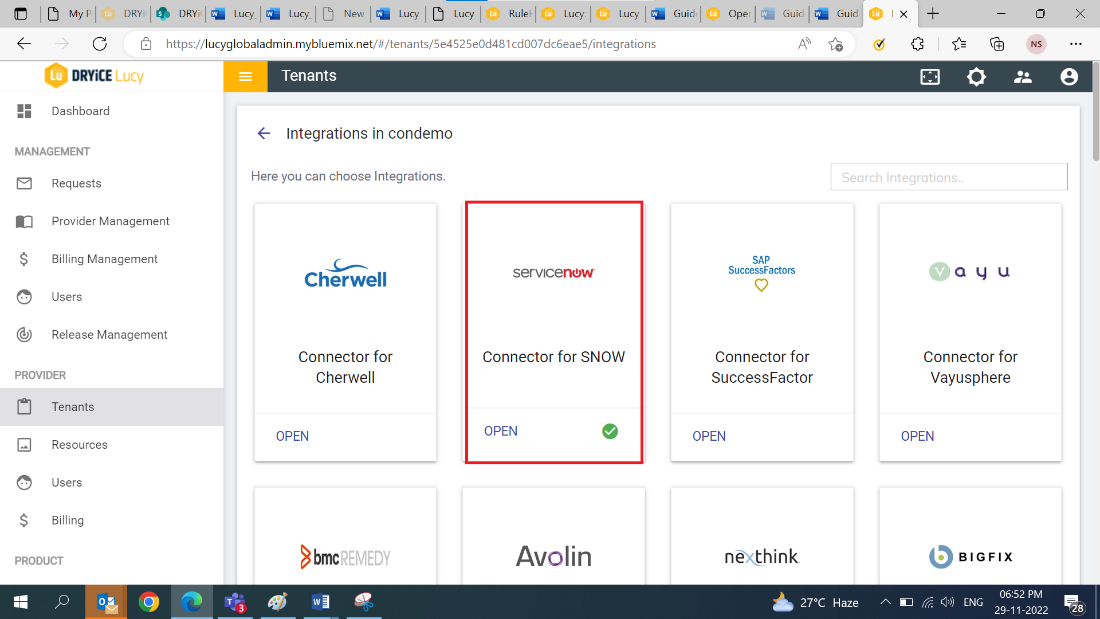
- Fill out the all the fields in the form.
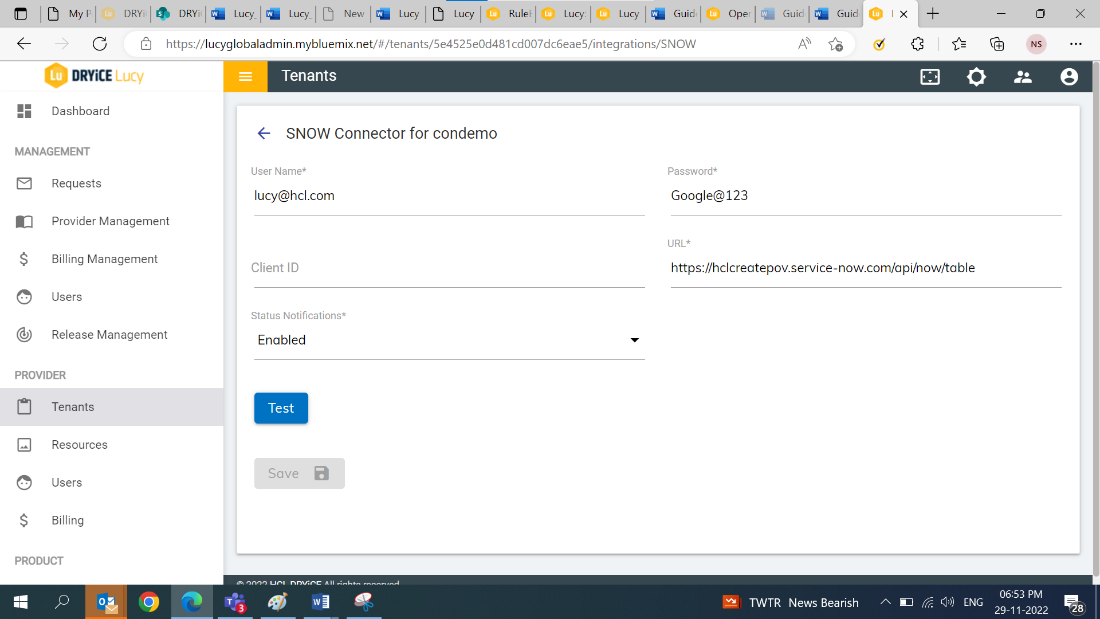
- Click on Save button to enable the integration and launch the instance.
- In the tenant instance, navigate to Integration Module List of integrations
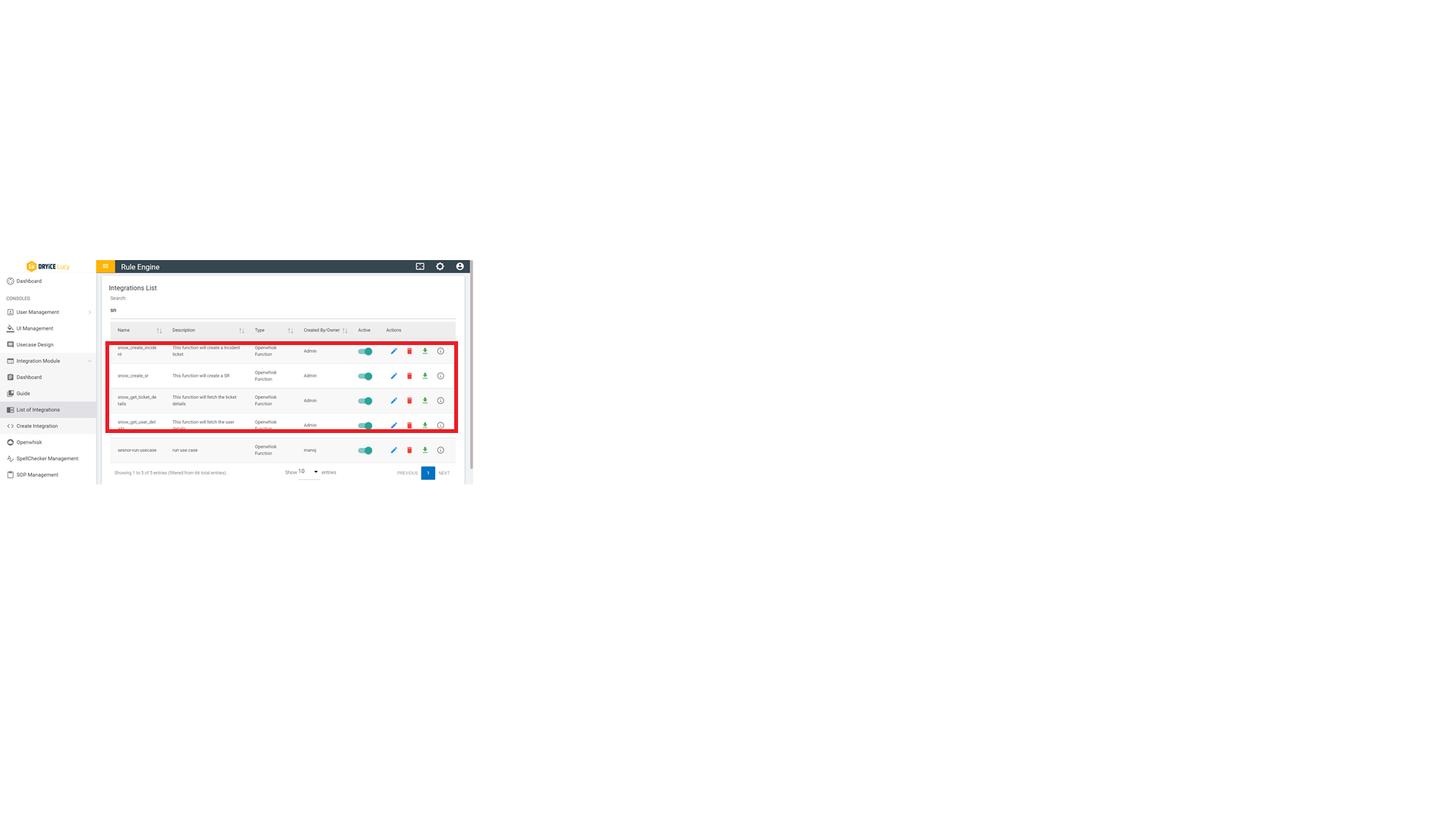
- Two rules are created for SNOW.
snow_create_incident – Creates Incident Tickets.
snow_create_sr – Creates Service Requests.
- Click on “Openwhisk” module in the left navigation bar.

- Four openwhisk actions are created.
Snow_create_incident – To fetch the machine details of the User.
Snow_create_sr – To execute the solution on the User machine.
Snow_get_ticket_details – To get the status of the solution that was executed.
Snow_get_user_details – To get the status of the solution that was executed.