Avolin Integration
The actual goal of this integration is to execute solution on user’s machine. It does so by fetching user’s machine name then passing it with solution’s event id to get it executed.
Another functionality that it imparts is the status callback that is users can capture the status information at every stage of execution. ProactiveAssist healing station installed on user’s machine will notify them whenever solution execution request is made.
- Log into Global admin and navigate to Tenants page under Provider tab.
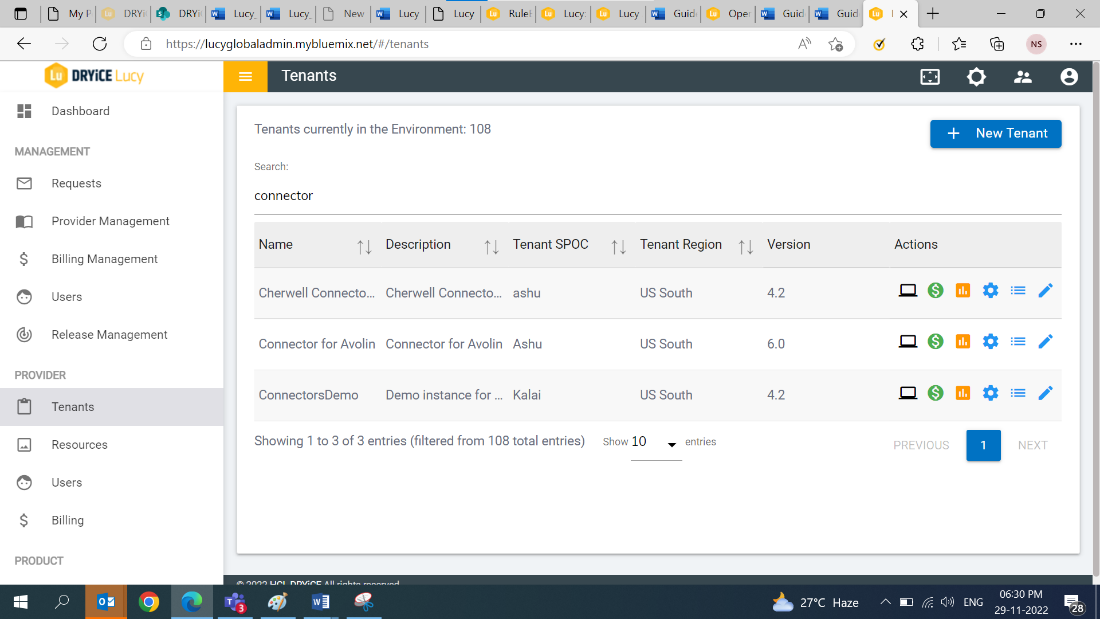
- Click on the Configure button
.png) available in Actions
column.
available in Actions
column. - In Tenants’ configuration page, click on Open link on “Choose Integrations” card.
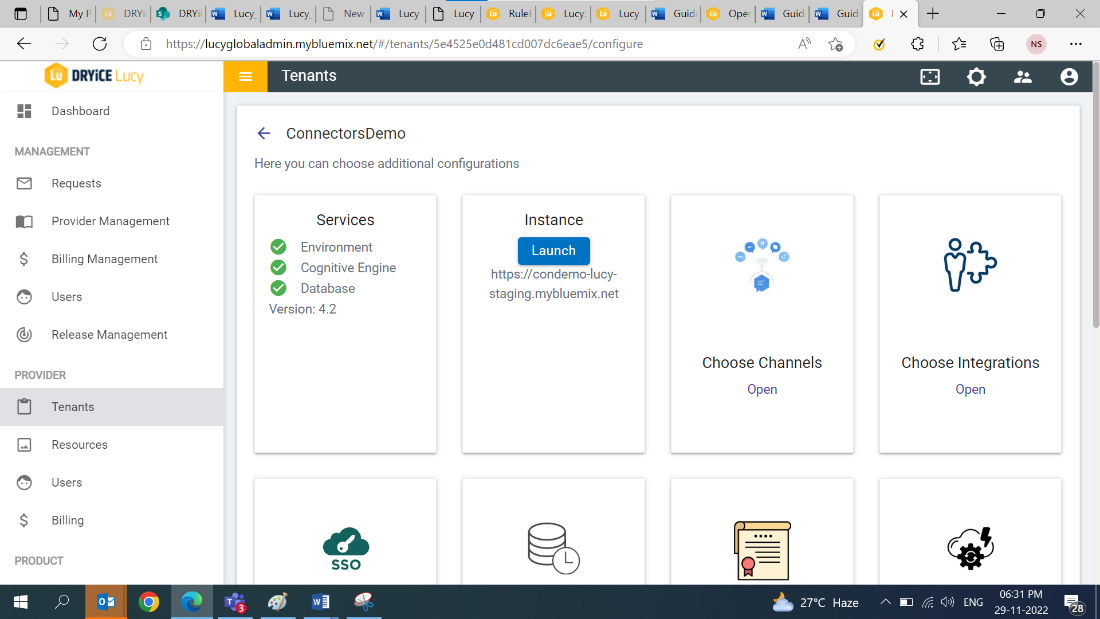
- Click on Open link on “Avolin” connector.
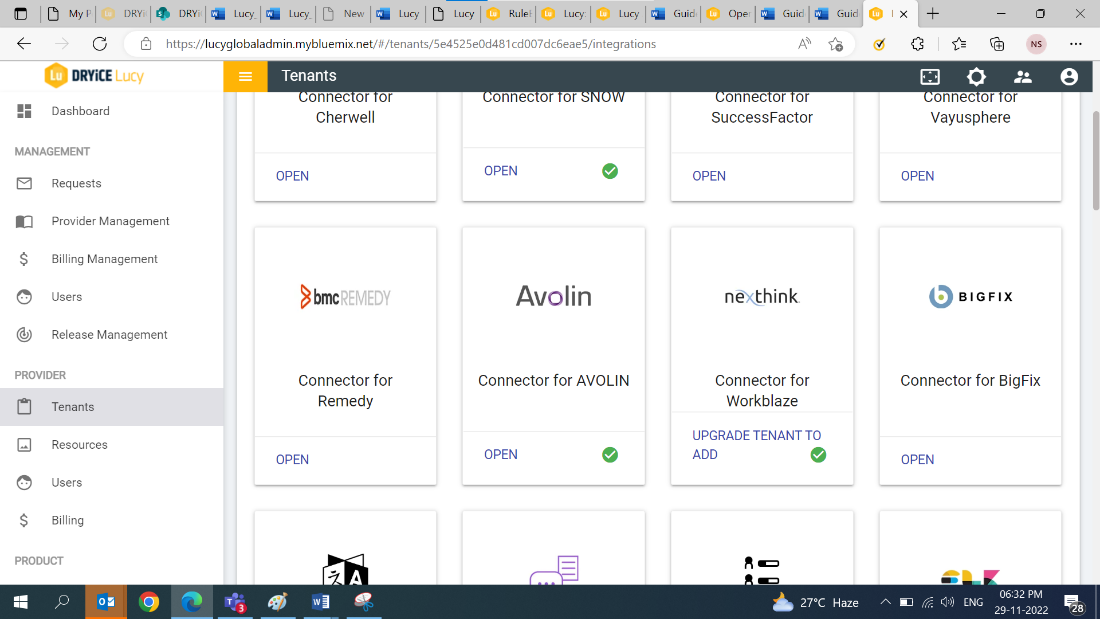
- Fill out the all the fields in the form.
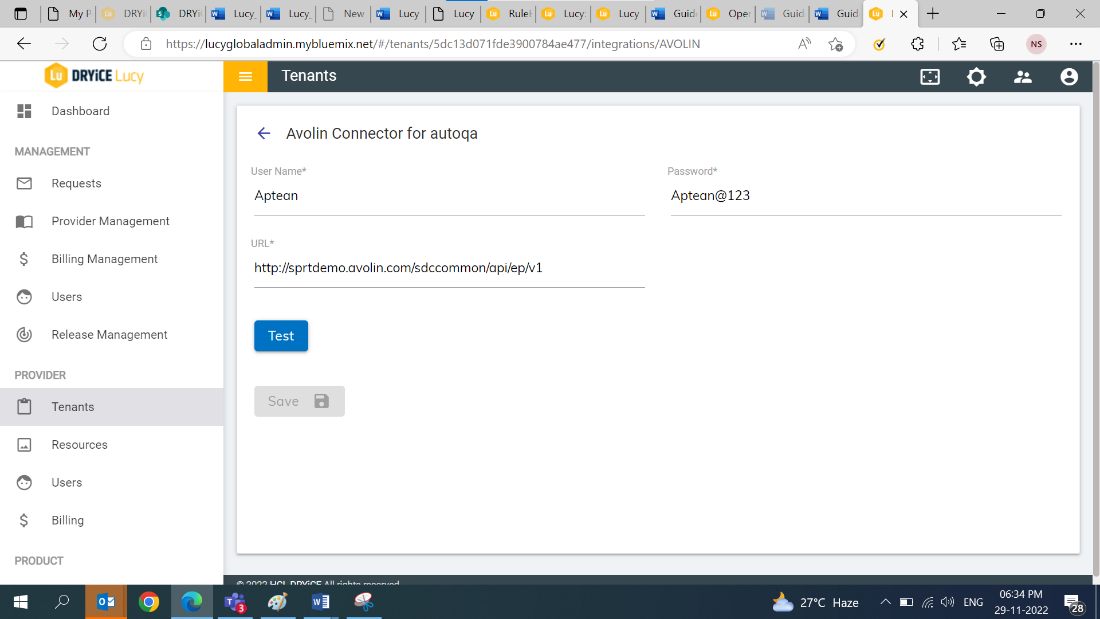
- To test whether the credentials given are correct, click on Test button. If it is correct, tick icon will be shown, else cross icon will be shown.
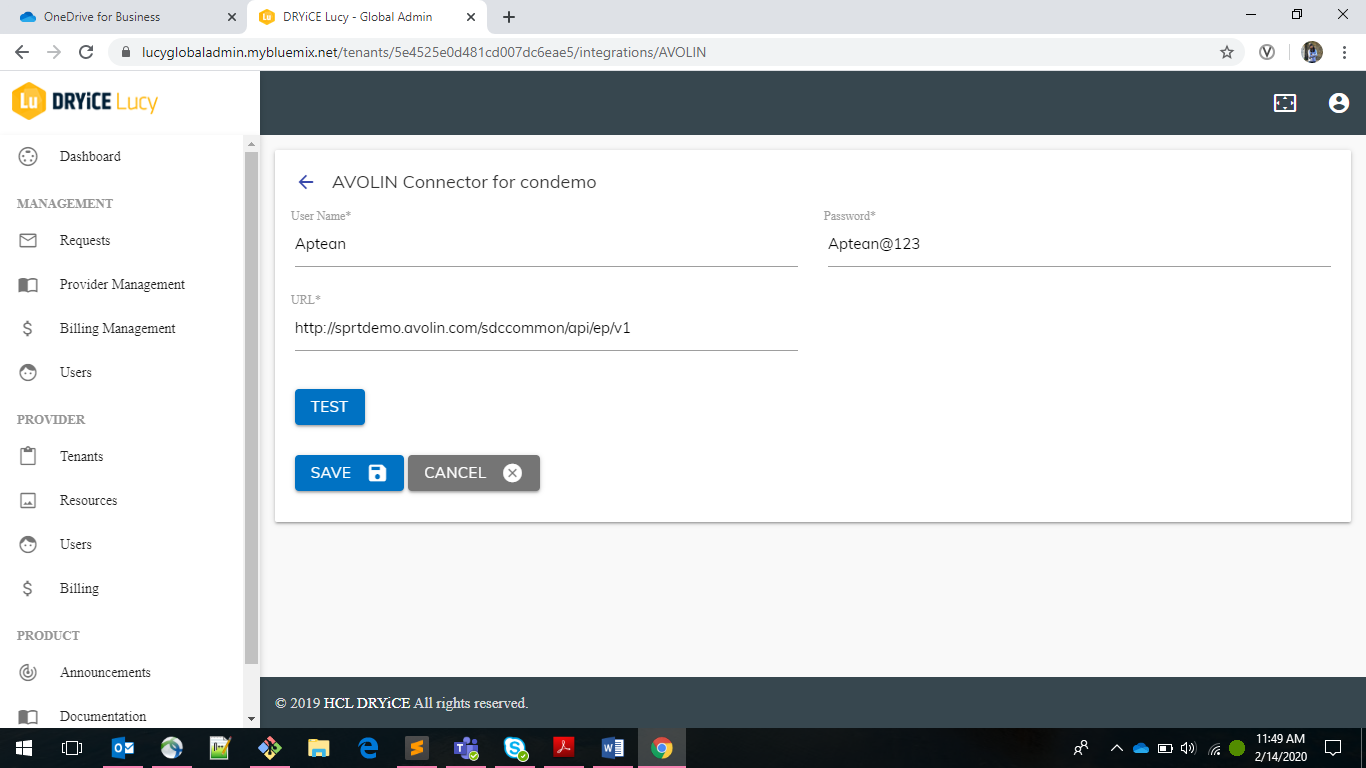
- Click on Save button to enable the integration.
.png)
- Launch the instance.
.png)
- In the tenant instance, navigate to Integration module List of integrations
.png)
- Three rules are created for Avolin.
Avolin Get Machine Information – To fetch the machine details of the User.
Avolin Solution Execution – To execute the solution on the User machine.
Avolin Solution Execution Status – To get the status of the solution that was executed.
- Click on “Openwhisk” module in the side navigation bar,
.png)
- Three openwhisk actions are created.
Avolin_Get_Machine_Info – To fetch the machine details of the User.
Avolin_Solution_Execution – To execute the solution on the User machine.
Avolin_Solution_Execution_Status – To get the status of the solution that was executed.
Ensure you have Avolin installed on the machine/endpoint for which integration is to be tested.