One Click Connectors for Enterprise Application
BigFix AEX’s global admin console provides pre-built enterprise connectors for administrators to configure any BigFix AEX instance integration with the most common applications such as ServiceNow, Cherwell, BMC Remedy, BigFix AEX Optibot and many others. The key advantages are as follows:
- Single pane for managing instance specific integrations
- Easy to use UI for establishing quick and secure integration though use of API keys
- Toggle integrations for any instance
To open the One Click Integrations in Global Admin Console, perform the following steps:
- Navigate to the global admin in the browser and login.
- You should see the tenant list, if not, click on Tenants on the left pane.
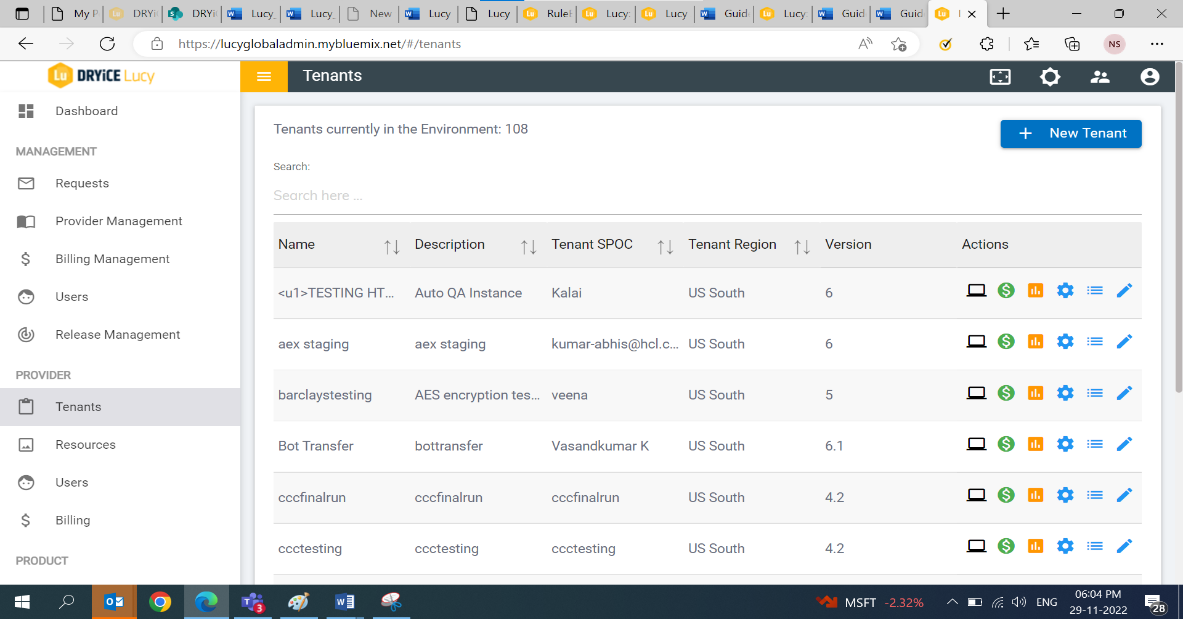
- Click on the Configure icon for any tenant.
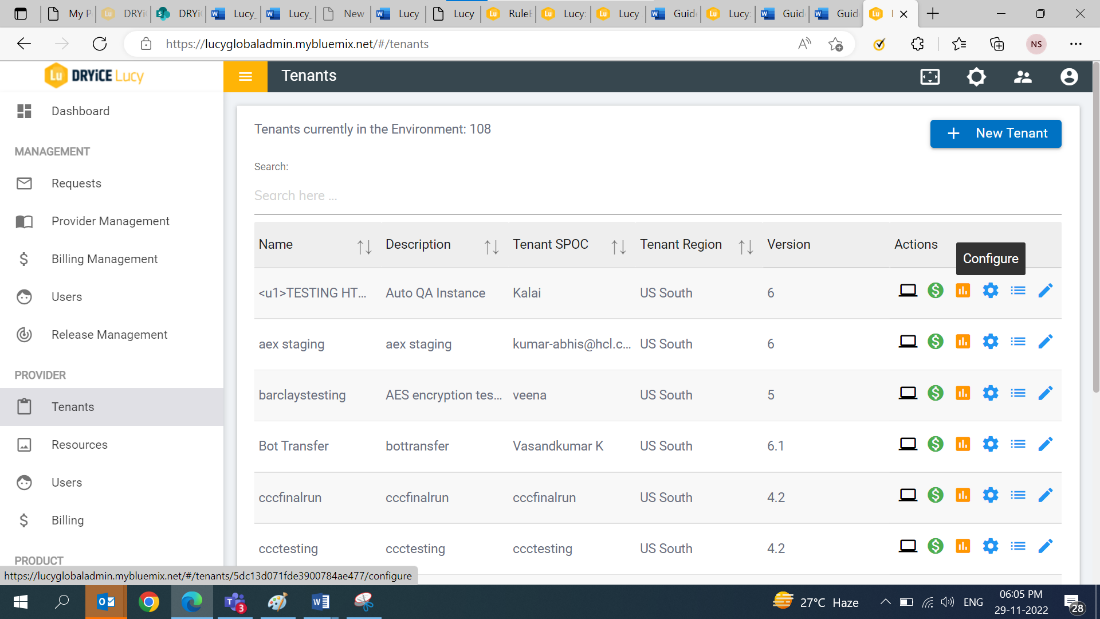
- This will take you to the additional configuration page
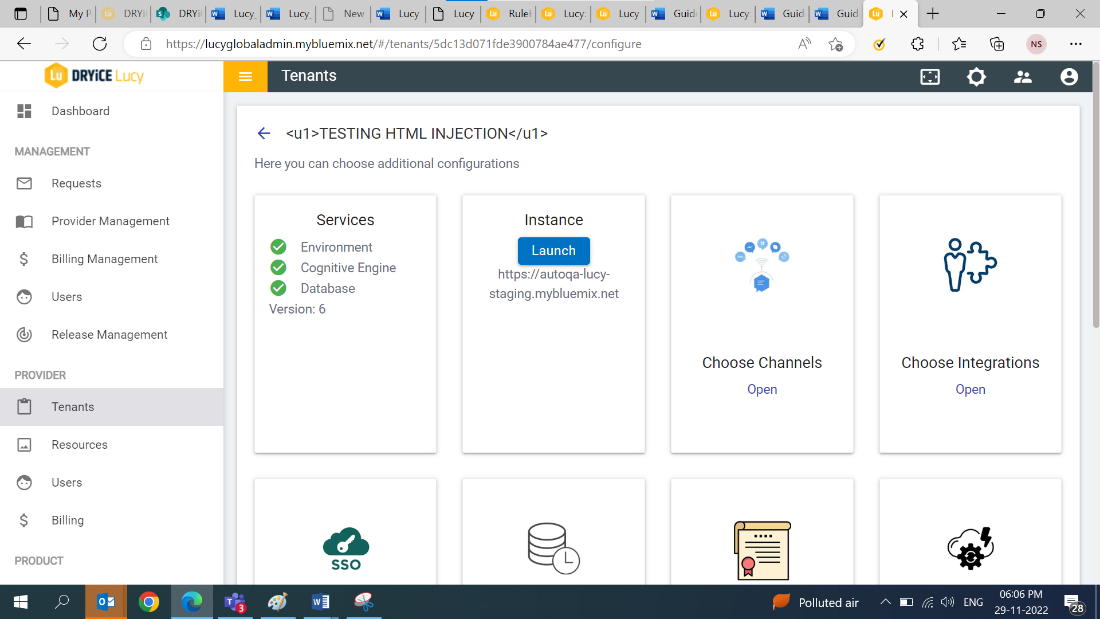
- Click on Choose Integration.
- You will be shown the list of integrations available on the current tenant ( connectors are dependent on the instance version ).
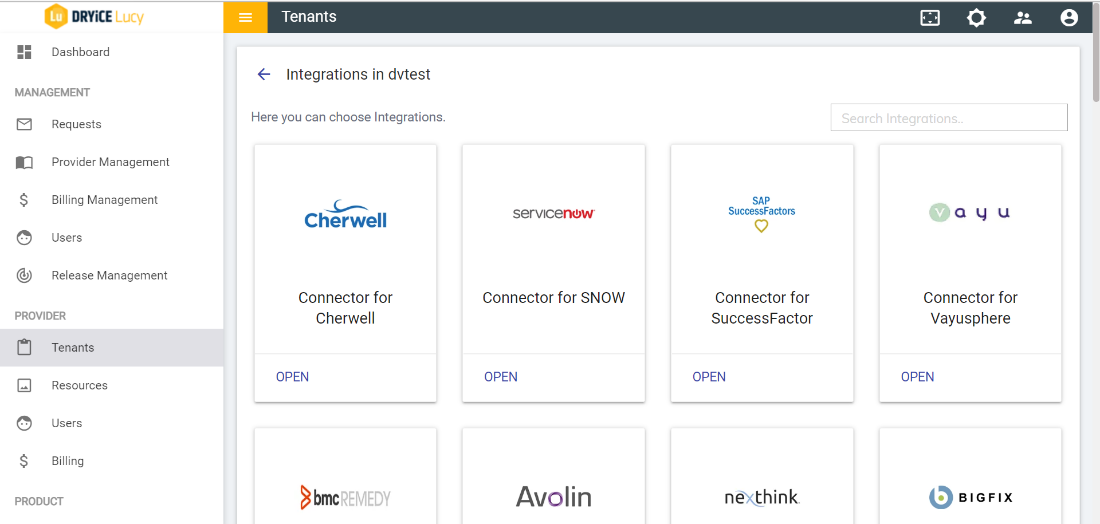
- Click on the relevant integration/application to configure the One Click Connector for this instance.