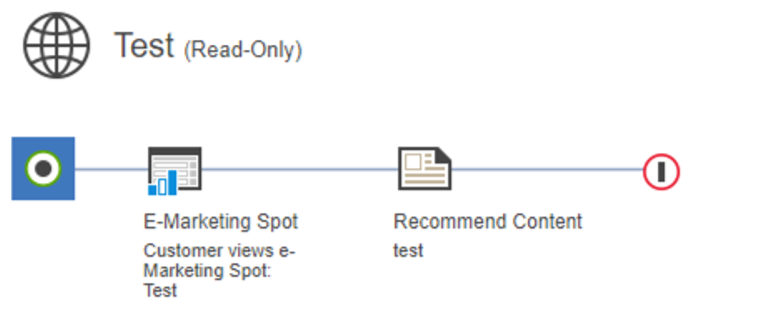Storing the marketing data
Understand Utilizing MustGather data to resolve issues by following the information provided in this document.
Procedure
-
The marketing web activity shown in the image displays content in an
e-Marketing spot.
- This helps to understand the marketing data stored in the database.
- The above web activity can be viewed in the database as shown below:
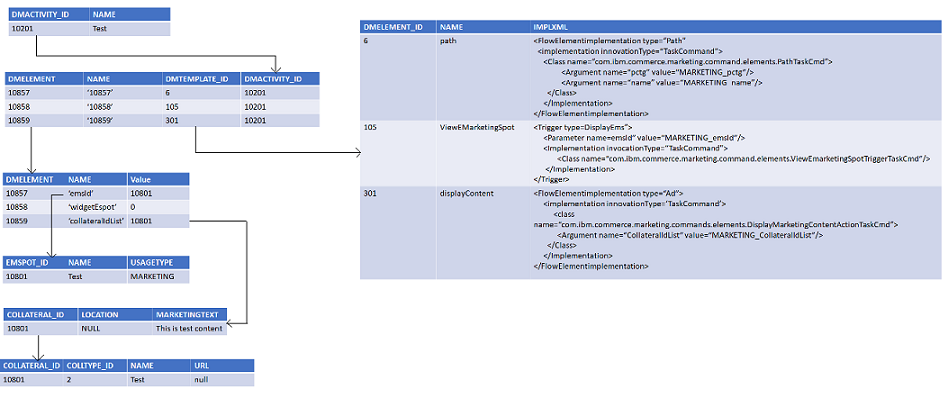
- See the following queries to understand each component.
- Query: Select DMACTIVITY_ID and NAME from
DMACTIVITY, where name
= test.
Table 1. DMACTIVITY DMACTIVITY_ID Name 10201 test - Query: Select DMELEMENT_ID, NAME,
DMELETEMPLATE_ID, and DMACTIVITY_ID from DMELEMENT where
DMACTIVITY_ID = 10201.
Table 2. DMELEMENT DMELEMENT_ID Name DMELETEMPLATE_ID DMACTIVITY_ID 10857 10857 6 10201 10858 10858 105 10201 10859 10859 301 10201 - Query: Select DMELEMENT_ID, Name, and
Value from DMELEMENTNVP where
DMELEMENT_ID = 10857, 10858, 10859. See Marketing activity data storage and process flow for more information.
Table 3. DMELEMENTNVP DMELEMENT_ID Name Value 10857 emsId 10801 10858 widgetEspot 0 10859 collateralIdList 10801
- Query: Select DMACTIVITY_ID and NAME from
DMACTIVITY, where name
= test.
- This helps to understand the marketing data stored in the database.
-
E-Marketing spot: The E-marketing spot widget can be
used to display content, catalog entries, and categories in an e-Marketing Spot
in the layout. In the e-Marketing Spot, you can run web activities and specify
default content. The following image shows E-Marketing spot properties:
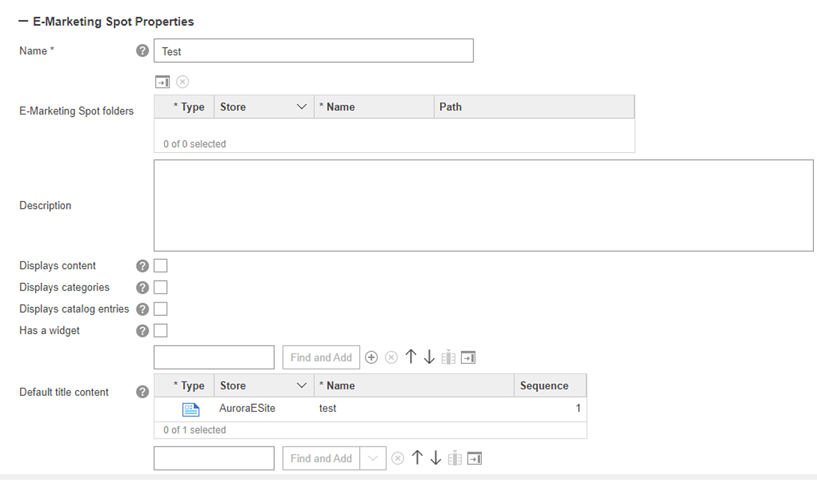
- Query: Select EMSPOT_ID, NAME, and USAGETYPE from
EMSPOT, where name =Test
Table 4. EMSPOT EMSPOT_ID NAME USAGETYPE 10801 Test MARKETING Note: If an e-marketing spot has a default content, then the content is referenced in the DMEMSPOTDEF table.Table 5. DMEMSPOTDEF DMEMSPOTDEF_ID EMSPOT_ID STOREENT_ID CONTENTTYPE CONTENT OPTCOUNTER SEQUENCE 10301 10801 10101 Marketing Content 10801 0 1.0
- Query: Select EMSPOT_ID, NAME, and USAGETYPE from
EMSPOT, where name =Test
-
Content:
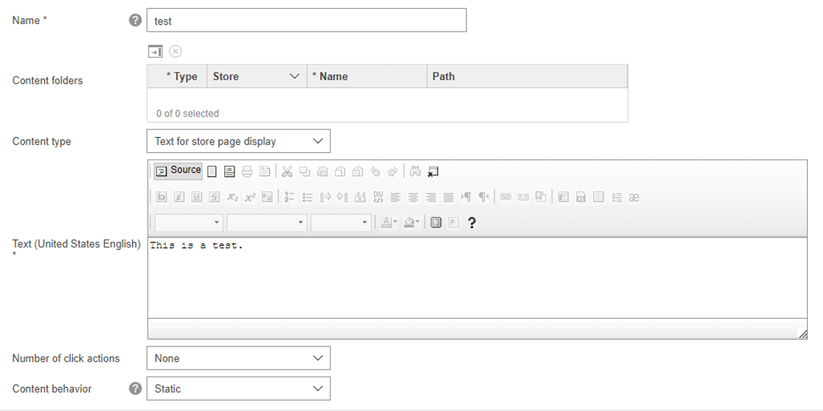
- Query: Select COLLATERAL_ID, COLLTYPE_ID, NAME,
and URL from COLLATERAL , where
COLLATERAL_ID = 10801.
Table 6. COLLATERAL COLLATERAL_ID COLLTYPE_ID NAME URL 10801 2 Test NULL - Query: Select COLLATERAL_ID, LOCATION, and
MARKETINGTEXT from COLLDESC,
where COLLATERAL_ID = 10801.
Table 7. COLLDESC COLLATERAL_ID LOCATION MARKETINGTEXT 10801 NULL This is a test.
- Query: Select COLLATERAL_ID, COLLTYPE_ID, NAME,
and URL from COLLATERAL , where
COLLATERAL_ID = 10801.