Analyzing E-Spot Trace
After pulling the thread for request, examine the low level of Marketing trace to understand the marketing logic evaluation for web activity to display target-specific content in e-spot.
The following web activity is expected to display the targeted content for the
computer accessories page and the default content in E-Marketing Spot for other
categories.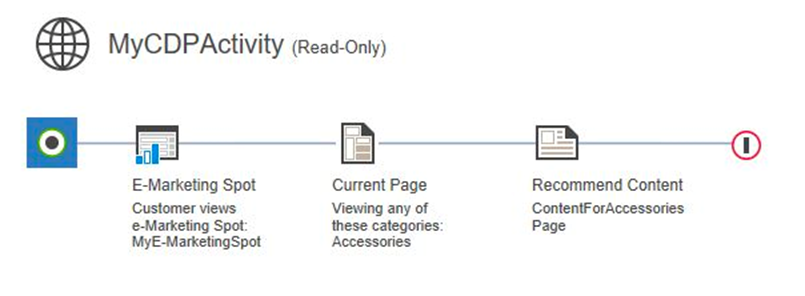
If you know the name of the e-spot, search for GetMarketingSpotDataCmdImpl
foundMatchForMarketingSpot EVALUATION-TRACE to determine the start
and end of the evaluation trace for a problematic e-spot.
- In the following example, the e-spot name is
MyE-MarketingSpot.
00000122 GetMarketingS 1 com.ibm.commerce.marketing.facade.server.commands.GetMarketingSpotDataCmdImpl foundMatchForMarketingSpot EVALUATION-TRACE: begin evaluation of e-Marketing Spot:MyE-MarketingSpot 00000122 GetMarketingS 1 com.ibm.commerce.marketing.facade.server.commands.GetMarketingSpotDataCmdImpl foundMatchForMarketingSpot EVALUATION-TRACE: end evaluation of e-Marketing Spot:MyE-MarketingSpotNote: Time stamp, threadId, and package name are removed from the following examples to simplify the test trace snippet. - Above trace entries mark the starting and ending point of the e-spot. After
identifying the points, find all of the marketing web activities configured
for this e-spot by searching MarketingEngineCache
getEMarketingSpotActivities keyword. Following output is
displayed.
MarketingEngineCache getEMarketingSpotActivities ENTRY 11501 10,201 MarketingEngineCache getEMarketingSpotActivities need to sort as results are from more than one store MarketingEngineCache getEMarketingSpotActivities RETURN [name= DisplayEms storeId= 10201 activityId= 10801 elementId= 11402 allusers= 1 emsId=11501, name= DisplayEms storeId= 10201 activityId= 10802 elementId= 11406 allusers= 1 emsId=11501] - From the above output, two activities are returned for this e-spot. Verify if the expected activity (activityId=10801) is evaluated correctly.
- The marketing engine validates the activity schedule, repeatable flag and
returns valid activities.
TriggerHandler shouldAddActivity ENTRY TriggerHandler shouldAddActivity allUsers= true TriggerHandler shouldAddActivity - Activity has triggers for all users. Do not check user behavior as the user
can get the following trigger.
-
TriggerHandler shouldAddActivity repeatableActivity= true TriggerHandler shouldAddActivity RETURN -
TriggerHandler isDateValidForActivity ENTRY TriggerHandler isDateValidForActivity activityStart=null activityEnd=null TriggerHandler isDateValidForActivity Activity in progress - date is valid! TriggerHandler isDateValidForActivity RETURN
-
- In this case, both activities are validated and repeatable. To find all the valid activities returned by the marketing engine, search for TriggerHandler findListeningActivity Listening activities [activity,trigger]= [[10802,11406][10801,11402]].
- If the marketing engine does not find any activities scheduled for the
e-spot, the following result is
displayed:
TriggerHandler findListeningActivity Listening activities [activity,trigger]= [] TriggerHandler findListeningActivity RETURN TriggerHandler raiseEMSTrigger triggerListenerList.length=0 TriggerHandler raiseEMSTrigger return bean is null - In the above snippet, the activities 10802 and 10801 are scheduled for
emsId=11501. Evaluate the 10801 and 10802 activities. - Search TriggerHandler raiseEMSTrigger
EVALUATION-TRACE to see the web activity
evaluation.
TriggerHandler raiseEMSTrigger EVALUATION-TRACE: begin evaluation of all activities TriggerHandler raiseEMSTrigger EVALUATION-TRACE: begin evaluation of activity: 10802: RecommendContentForMen's TriggerHandler raiseEMSTrigger EVALUATION-TRACE: end evaluation of activity: 10802 TriggerHandler raiseEMSTrigger EVALUATION-TRACE: begin evaluation of activity: 10801: MyCDPActivity TriggerHandler raiseEMSTrigger EVALUATION-TRACE: end evaluation of activity: 10801 TriggerHandler raiseEMSTrigger EVALUATION-TRACE: end evaluation of all activities - After finding the web activities, the marketing engine evaluates the
activity flow, trigger, target, and action in order the elements are defined
in the activity. Search for MarketingEngineCache
getActivity activity flow to get the flow.
MarketingEngineCache getActivity Activity flow: <Flow> <FlowElement type=Trigger id=11406 ></FlowElement> <FlowElement type=Target id=11408 ></FlowElement> <FlowElement type=Action id=11407 repeat=true ></FlowElement> </Flow> - Each Trigger, Target, and Action has a task command that implements the corresponding element. For example, if the next element in the Web Activity is Target: Current Page.
- The command
CustomerFilterUserBehaviorTargetTaskCmdImplis used to evaluate the target. For example,CustomerFilterUserBehaviorTargetTaskCmdImpl performExecute ENTRY CustomerFilterUserBehaviorTargetTaskCmdImpl performExecute elementId: 11408 CustomerFilterUserBehaviorTargetTaskCmdImpl performExecute result: true/false CustomerFilterUserBehaviorTargetTaskCmdImpl performExecute RETURN - To determine the command to evaluate the next element in the web activity for troubleshooting, see List of shipped campaign element templates and task commands for more information.
- If one of the targets in the web activity is evaluated to be true, proceed
to the next web activity element. The following line of code is
displayed:
MarketingEngine processElement qualify is true, continue along this path, increase counter MarketingEngine processElement Set that we are committed to this path - No content is displayed if one of the web activity's targets is evaluated as
false. The following line of code is
displayed:
MarketingEngine processElement qualify is false, do not continue along this path
Note: From the evaluation of two activities returned
earlier, one of the activities will meet the target condition and display the
action item, whereas the other one with fail on target evaluation and stop
processing further.
Non-working case
activity: 10802:
RecommendContentForMen's
TriggerHandler raiseEMSTrigger EVALUATION-TRACE: begin evaluation of activity: 10802: RecommendContentForMen's
MarketingEngine processTrigger child node : Trigger
MarketingEngine processElement ENTRY Trigger
MarketingEngine processElement trigger id : 11406
MarketingEngine processElement match trigger id : 11406
MarketingEngine processElement matched with the match trigger id : 11406 so now process the flow, set foundTriggerId=true and increase counter
MarketingEngine processElement Set that we are committed to this path
MarketingEngine processElement returnValues for Trigger= foundTriggerId=true stopProcessingPath=false committedToPath=true...
MarketingEngine processElement RETURN Trigger
MarketingEngine processTrigger child node : Target
MarketingEngine processElement ENTRY Target
MarketingEngine processElement targetId : 11408
MarketingEngine processElement qualify is false, do not continue along this path
MarketingEngine processElement returnValues for Target= foundTriggerId=true stopProcessingPath=true committedToPath=true...
MarketingEngine processElement RETURN Target
MarketingEngine processTrigger target or trigger said stop, so do not continue the flow
MarketingEngine processTrigger Do not need to save the user behavior information
MarketingEngine processTrigger RETURN
TriggerHandler raiseEMSTrigger EVALUATION-TRACE: end evaluation of activity: 10802
Note: As the non-working case target did not
qualify, the marketing engine stopped processing the activity.
Working case
activity: 10801:
MyCDPActivity
TriggerHandler raiseEMSTrigger EVALUATION-TRACE: begin evaluation of activity: 10801: MyCDPActivity
MarketingEngine processTrigger child node : Trigger
MarketingEngine processElement ENTRY Trigger
MarketingEngine processElement trigger id : 11402
MarketingEngine processElement match trigger id : 11402
MarketingEngine processElement matched with the match trigger id : 11402 - Process the flow and set
foundTriggerId=true. - Increase counter
MarketingEngineandprocessElement. - Set that you are committed to this
path.
MarketingEngine processElement returnValues for Trigger= foundTriggerId=true stopProcessingPath=false committedToPath=true... MarketingEngine processElement RETURN Trigger MarketingEngine processTrigger child node : Target MarketingEngine processElement ENTRY Target MarketingEngine processElement targetId : 11404 MarketingEngine processElement qualify is true, - Continue along this path and increase
counter
MarketingEngine processElement returnValues for Target= foundTriggerId=true stopProcessingPath=false committedToPath=true... MarketingEngine processElement RETURN Target MarketingEngine processTrigger child node : Action MarketingEngine processElement ENTRY Action MarketingEngine processElement match trigger id : 11402 MarketingEngine processElement actionId : 11403 MarketingEngine processElement action's relatedId : null MarketingEngine processElement relatedId = null MarketingEngine processElement actionId : 11403 and increase counter MarketingEngine processElement repeatableAction= true MarketingEngine processElement actionAlreadyPerformed= false MarketingEngine processElement experiment data:[] MarketingEngine processElement continuePastAction is true, continue along this path, increase counter MarketingEngine processElement Set that we are committed to this path MarketingEngine processElement returnValues for Action= foundTriggerId=true stopProcessingPath=false committedToPath=true... MarketingEngine processElement RETURN Action - As part of the action,
DisplayMarketingContentActionTaskCmdImplis called to retrieve marketing content to be displayed:DisplayMarketingContentActionTaskCmdImpl performExecute ENTRY DisplayMarketingContentActionTaskCmdImpl performExecute activityId= 10801 DisplayMarketingContentActionTaskCmdImpl performExecute collateralIdList= 10207 DisplayMarketingContentActionTaskCmdImpl performExecute expected end of the string DisplayMarketingContentActionTaskCmdImpl performExecute RETURN TriggerHandler raiseEMSTrigger EVALUATION-TRACE: end evaluation of activity: 10801 - The execution is completed successfully in the trace where activity 10801 is evaluated successfully, and activity 10802 did not meet the target condition. If you end up with multiple activities meeting all the target criteria, then you see multiple contents being returned. See Web activities for more details on sequence and priority.
Once all activities are evaluated successfully, see the result traced out as
follows:
TriggerHandler raiseEMSTrigger EVALUATION-TRACE: end evaluation of all activities
TriggerHandler raiseEMSTrigger EVALUATION-TRACE: recommendation from activity:
TriggerHandler raiseEMSTrigger type= MarketingContent
TriggerHandler raiseEMSTrigger data= 10207
TriggerHandler raiseEMSTrigger activity id= 10801
TriggerHandler raiseEMSTrigger RETURN
Note: MarketingContent with collateralId 10207
is displayed in the e-spot. Verify the content returned by marketing e-spot
evaluation with BOD or REST response.