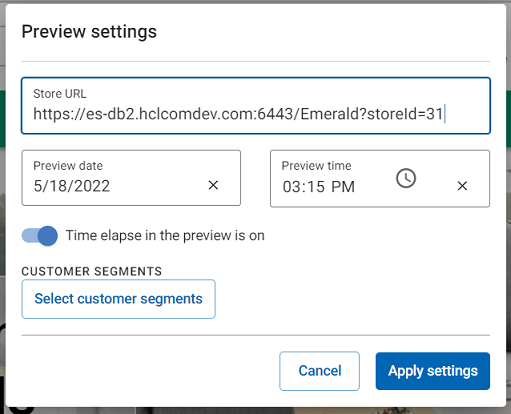Store preview for Catalog Updates
Upon completion of catalog updates from the Marketplace tool of Management Center, you can click on the Preview button to preview the Store page. This document describes all the information that can be viewed on the Store Preview page.
- When you preview the store before running a full index build, you can view only the store home page. The updated catalog entries are not displayed.
- When you preview the store after building the full index, all the updated catalog entries can be viewed through the Store Preview option.
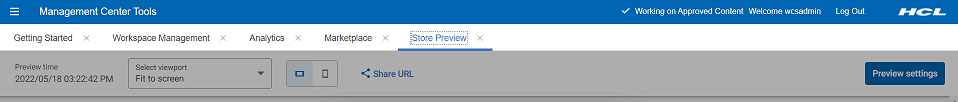
In the Preview time column, you are shown the date and time when the store was last previewed.
In the Select viewport drop-down, you can select any view from the available list.
By selecting any of these icons, 
Click on Share URL. The URL gets copied and that can be shared with anyone just by pasting the copied URL.
Click on Preview Settings and a preview settings dialog box appears as shown below:
- The existing Store URL, if required.
- View and update the Preview date and Preview time.
- Enable the toggle switch to view the elapsed time when the preview mode is on.
- From the list of available customers, select the Customer segments.
Click on the Apply Settings button, to apply the modified preview settings.