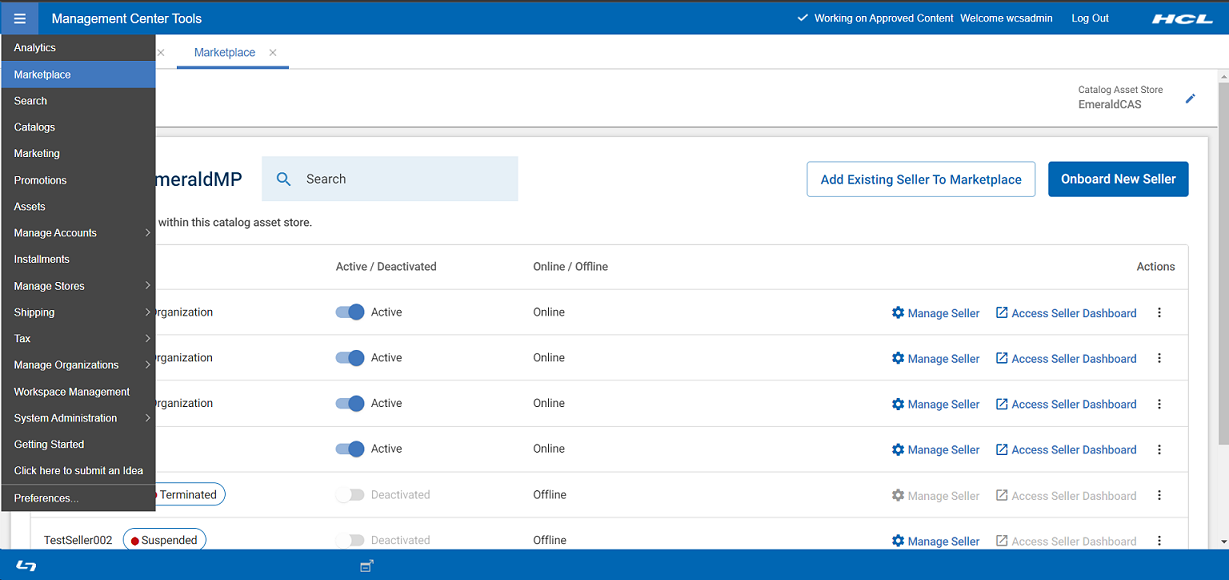Marketplace
A marketplace is a web storefront that enables third-party sellers to sell their products on your platform.
The entity that owns and operates the HCL Commerce Marketplace is referred as the Operator. The Operator may manage a single marketplace, or may have multiple ones (for different regions, brands, etc). The entities who participate in that marketplace are called the Sellers, regardless of their relationship to the Operator (they may be close partners, resellers, distributors, or completely unknown until they join the marketplace). HCL Commerce provides an ability for specified users known as Owners to host designated Sellers in one or more marketplaces. Marketplace owners can invite external sellers to sell products on their Commerce platform. The Marketplace solution allows owners to create and manage the sellers and allows the sellers to upload and manage their products, inventories and orders. See Access control for more information related to marketplace roles and access control policy.
When a user with Marketplace Operator role logs in to the Management Center, they can access the Marketplace tool from the hamburger menu.
When you click on Marketplace, a landing page opens. If only one marketplace is enabled as a marketplace for the selected Catalog Asset Store, then you will see the Seller tab on the landing page. For more details on Marketplace B2C store, see Marketplace for React-based store.
If you have more than one marketplace enabled for the selected Catalog Asset Store, then you will have Marketplaces and Sellers tabs available on the landing page.