
Marketplace for React-based store
The following image shows an example of a Marketplace enabled Emerald Store.
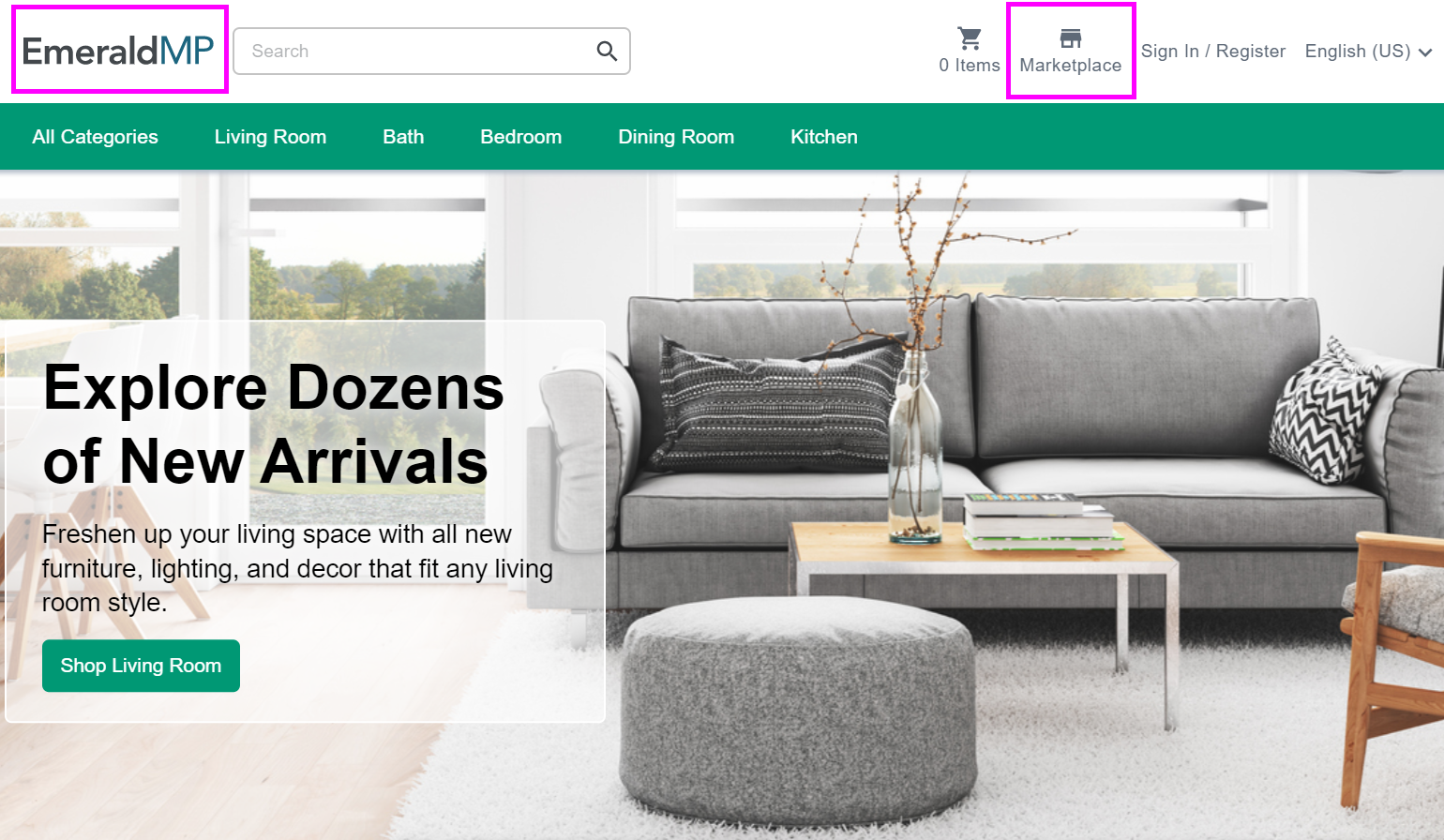
When you click on the Marketplace icon, an optional Filter by Marketplace Seller dropdown menu appears containing a list of sellers. On clicking the seller name, you are redirected to the Home page. The top categories on this page are filtered as per the products sold by the selected seller.
If you do not filter the Marketplace by seller and click on any listed product, you can still find which seller is associated with any given product. The seller description is displayed above the Add to Cart button on the PDP page under the heading Sold and Shipped by. On clicking this seller name, you are redirected to the product listing page in the category where the product belongs, and the system filters the seller facet by that particular seller's name.
In the checkout flow, if you have selected products from different sellers, the shopping
cart displays the products grouped by seller. For example, if there are two items that
are sold by seller A, then the shopping cart will display those two items under the
heading Sold and Shipped by Seller A along with the product details. Similarly,
any product that does not belong to a particular seller is displayed under the heading
Sold and Shipped by storename.  This grouping of products as per the respective sellers, is available throughout
the checkout flow and in the order history. The shopper can also type the seller
name in the search box and get suggestions for sellers and products. This search is
not case-sensitive.
This grouping of products as per the respective sellers, is available throughout
the checkout flow and in the order history. The shopper can also type the seller
name in the search box and get suggestions for sellers and products. This search is
not case-sensitive.