Target: Online Behavior
Use this target in Web and Dialog activities  and search rules to target customers whose
recorded behavior while shopping on your site over time meets certain
criteria. The recorded behavior of your customers can provide you
with important clues about their interests. You can use these clues
to personalize marketing messages.
and search rules to target customers whose
recorded behavior while shopping on your site over time meets certain
criteria. The recorded behavior of your customers can provide you
with important clues about their interests. You can use these clues
to personalize marketing messages.

 Dialog
activities are available only in the Professional and Enterprise editions
of WebSphere Commerce.
Dialog
activities are available only in the Professional and Enterprise editions
of WebSphere Commerce.
There are two different types of recorded behavior that you can use in this target:
- Scenario 1: Customer has searched for specific keywords
- Scenario 2: Customer has viewed pages that contain a specific parameter on the page URL
To target customers according to parts of the catalog they have browsed, use the Catalog Browsing Behavior target instead.
Scenario 1: Customer has searched for specific keywords
For e-Marketing Spots on a search results page, you can use this target to display something relevant to what a customer has searched for in their recorded online behavior on your site. You can also use this target in a Dialog activity, for example, to email information about a promotion to a customer who has searched multiple times for a certain product.Example
Here is an example of a Web activity that uses this target effectively:When a customer views the
e-Marketing Spot on the search results page: If a customer has searched
for computer
and monitor
and speaker
within the
last three days, then display an advertisement for a home computer
bundle.
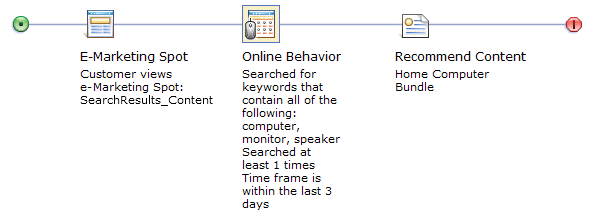
Guidelines for using this target in scenario 1
When setting up this target, you must specify which keywords the customer searched for. You can specify one or more exact search keywords, portions of keywords, or a series of keywords. You can also specify:- The number of times the customer must have searched for the keywords.
- The time frame in which the customer must have searched for the keywords, for example, within the last two days.
Alternatively, you can use this target to target customers whose recorded behavior does not include the keyword searches that you specify.
To determine when a customer
has used the search terms you specified for the target, the server
looks for a match in the searchTerm value on the
CatalogSearchResultView URL. If your store uses page view names or
URL parameter names that are different from the default, then the
target will not work unless a developer performs some customization
steps. See Changing the name of commands used in behavior rule matching.
Scenario 2: Customer has viewed pages that contain a specific parameter on the page URL
Use this scenario to target customers whose recorded behavior includes viewing pages with a specific parameter on the page URL.http://server01.ibm.com/webapp/wcs/stores/servlet/Category1_10000001_100000000051_100000000030_-1_100000000029_100000000029_image_0
- For URLs that are not SEO-enabled, the parameters are the parts
of the URL that display in the format
name=value, for example,catalogId=12345. - For URLs that are SEO-enabled, like the previous Madisons store
URL, the parameter names are defined in the SEO mapping and do not
display in the URL; only the parameter values display in the URL.
For example the number
10000001in the URL example represents the parameterstoreId=10000001. To use parameters from SEO-enabled URLs for this target, you might need to request this mapping from a store developer.
Example
Your company has a Facebook fan page that contains various links back to your store. When a fan has clicked any of the links three times, you want to thank the fan by displaying an ad containing a promotion code. The fan can use the promotion code to get 10% off an order. Here is a specific example of how to accomplish this:- On your Facebook fan page, you add various links to your storefront.
You embed the following parameter in each of the links:
referral=facebookfanpageFor example, a link from your fan page to your home page looks like this:
http://www.aurora.com/shop/en/aurora?referral=facebookfanpage - To reward Facebook fans, you run the following Web activity in
several e-Marketing Spots for fans who have clicked any of the fan
page links at least three times:
When a customer views the e-Marketing Spot in the first row of the home page or on the search results page: If the customer's recorded behavior on your site includes visiting a page with the parameter referral=facebookfanpage, display an ad containing the promotion code for Facebook fans.
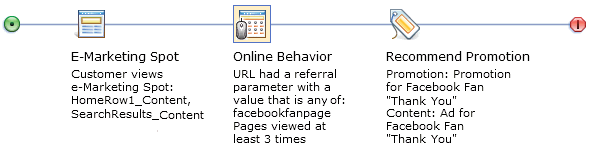
Note that this Online Behavior target scenario is similar to the Current Page target scenario that also uses a parameter on the page URL; however, with the Current Page target, your only option is to display your targeted marketing message in the e-Marketing Spot on the landing page from the link that you included on the Facebook page. With the Online Behavior target, you can use other e-Marketing Spots on your store pages, as long as the customer clicked the link you included on the Facebook page the number of times you specified. Clicking the link is part of the customer's recorded online behavior, and therefore the customer meets the target criteria as he or she shops on other pages. This way, you can communicate your marketing message on multiple store pages.
Guidelines for using this target in scenario 2
When setting up this target:- You can specify only one parameter name to match, but you can specify one or more parameter values.
- You can specify that the server must match the exact parameter value, a portion of the value, or any value. The parameter value cannot contain commas; this is a reserved character.
You can also specify:
- The number of times the customer must have viewed a page with the specified parameter in the page URL. Note that the customer must have viewed the page at least once for the target to match.
- The time frame in which the customer must have viewed a page with the specified parameter in the page URL, for example, within the last two days.
Alternatively, you can use this target to target customers whose recorded behavior does not include viewing pages containing the parameter that you specify.