
 Page Layout tool
Page Layout tool
As a Marketing Manager, Product Manager, Category Manager, or Sales Manager you can use the Page Layout tool in Management Center to manage layouts for your store pages. By using the Page Layout tool, you can schedule different layouts to certain store pages, giving you greater control over your store design.
Your IT developers must create the page layouts, and then make the layouts available to you for selection in the Page Layout tool. You cannot create page layouts directly in Management Center.
The following screen capture provides a quick look at the Page Layout tool. The left sidebar shows all the objects to which you can assign page layouts. The right pane shows a default layout, plus two additional layout assignments for the department page. The additional layout assignments are scheduled for two different weeks at the end of November:
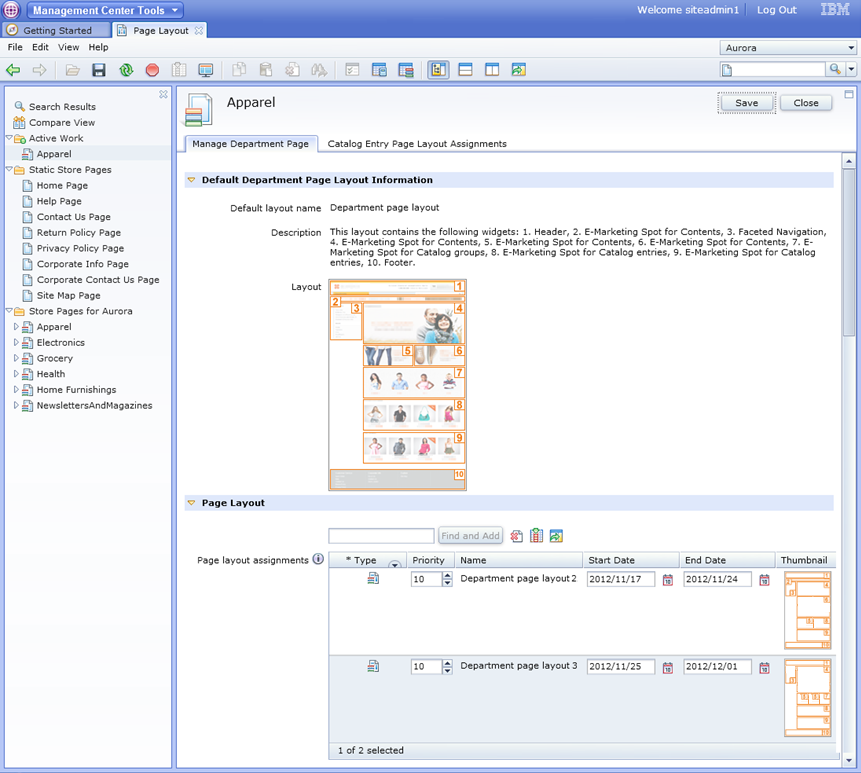
What you can do with the Page Layout tool
The Page Layout tool supports storefront asset stores, extended sites, the consumer direct store models such as the Aurora starter store, and the B2B store models such as the Elite starter store.
- Assigning page layouts associations to certain pages in the store.
- Assigning different layouts to a specific catalog entry or category page in different time periods.
- View page layouts.
- Assign page layouts to a home page or static store page.
- Assign page layouts to a category page.
- Assign page layouts to a sales catalog category page.
- Assign page layouts to all product, bundle, SKU, kit, or dynamic kit pages under a particular category.
- Assign page layouts to catalog entry pages, such as a product, bundle, SKU, kit, or dynamic kit pages.

Commerce Composer tool
Introduced in Feature Pack 7, the Commerce Composer tool provides more extensive page and layout management capabilities compared to the Page Layout tool. For example, in the Commerce Composer tool, you can create new pages and build layouts directly in Management Center without involving IT developers. For more information, see Commerce Composer overview.
- If you publish a Feature Pack 7 Aurora starter store, the Commerce Composer tool is added to the list of tools in Management Center. You can then use the Commerce Composer tool to manage pages and layouts in the starter store.
- If you are working in a Feature Pack 5 or 6 store, you must continue to use the Page Layout tool for layout management. The Commerce Composer tool is not available for these stores.
Alternatively, your company can migrate your existing store to use the Commerce Composer tool. For more information, IT developers can refer to Developing Commerce Composer assets.
Limitations
 The Page Layout tool is not supported when you are working on
tasks in workspaces.
The Page Layout tool is not supported when you are working on
tasks in workspaces. The Page Layout tool is supported when you are working on tasks
in workspaces.
The Page Layout tool is supported when you are working on tasks
in workspaces.