


Trigger: Customer Checks In
Use this trigger in a Dialog activity to begin or continue the activity as soon as a shopper checks into a point of interest or a region by using their mobile device. With this trigger, you can provide relevant incentives to customers who use store promotions. These incentives can build loyalty and encourage customers to make additional purchases.
This trigger provides a means to reach out to customers when they first check in to either a specific store or a geographical region. This is usually an indication that the customer currently has a keen interest in your store.
You can target customers with marketing materials or promotions offers with the following actions:
- Send a message. See Action: Send Message
- Issue a coupon. See Action: Issue Coupon
- Put customer into a segment. See Action: Add To or Remove From Customer Segment
Example
Here is an example of a Dialog activity that uses this trigger for a point of interest:When a customer checks in to Edmonton Place Mall using their mobile device, the customer receives an email and a reward such as a coupon.
The Dialog activity looks like this:
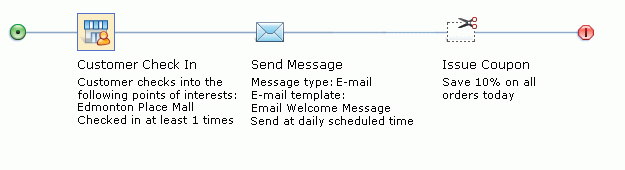
Here is another example of a Dialog activity that uses this trigger for a region:
When a customer checks in to any point of interest in the Alberta region using their mobile device, the customer receives an SMS text message.
The Dialog activity looks like this:
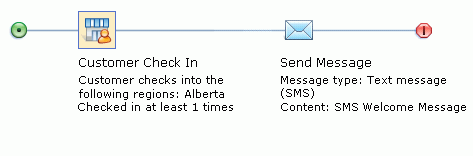
Prerequisite for using this trigger
- Make sure that your site is configured to support the Management Center marketing features.
- Make sure that your administrator enabled location-based services, and populated Point of Interest data:
Guidelines for using this trigger
When you set up this trigger, you must specify the number of times a customer checks in to qualify for the Dialog activity, for example, three times. You can also specify a time frame during which the participation must occur, for example, within the last 30 days.In most cases, Dialog activities that use this trigger should not be set as repeatable. A repeatable activity allows a customer to experience the activity multiple times. The Repeatable check box is in the general properties for the Dialog activity; by default it is not selected.
In the first example, when the repeatable check box is not selected, and the times (number of times customer checks in) is set as well, the customer would get an email, and a coupon only the first time the check in threshold is met.
Based on the first example in this topic, if the activity were set as repeatable and the times (number of times customer checks in) is set as well, then the customer would get an email and a coupon each time the threshold is met.