Target: Promotion Checker
Use this target in web activities to check whether a catalog entry that a customer is currently viewing qualifies for a promotion you specify. If the catalog entry does qualify, you can display an ad for the promotion in an e-Marketing Spot associated with the catalog entry. This is a great way to visually connect a promotion to a specific catalog entry on your storefront.
Example
In this example, your store has a promotion that offers Free shipping when you spend $100. The store home page displays featured catalog entries. You want to highlight the shipping promotion by displaying a Free Shipping ad in a special e-Marketing Spot beneath each catalog entry that has already qualified for free shipping because it costs $100 or more.
You can build the following web activity for the store home page using the Promotion Checker target:
When a customer views the home page, check whether each displayed catalog entry qualifies for the free shipping promotion. If it does, display the Free Shipping Mini Banner Ad in the FeaturedShippingPromotion e-Marketing Spot beneath the catalog entry.
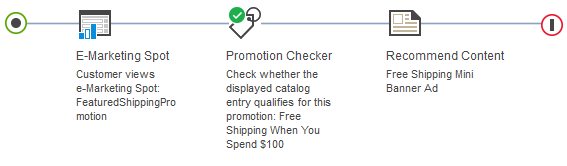
The promotion Free shipping when you spend $100 is an order-level promotion. This means that catalog entries that are less than $100 might qualify for free shipping during checkout if the total value of the order is $100 or more. The Promotion Checker evaluates individual catalog entries for a promotion, rather than orders, so the catalog entry must qualify for the promotion on its own to pass the target.
Requirements for e-Marketing Spots used in web activities with this target
- Associated with a catalog entry, based on how a store developer created the store JSP page.
An example is the e-Marketing Spot beneath each catalog entry in the previous example. In this case, the store developer must program the store JSP page to pass the
productIdto the e-Marketing Spot JSP snippet. Then, the Promotion Checker target can check the specific catalog entry to determine whether it qualifies for the promotion. - On a product details page.
To determine which catalog entry the customer is viewing, the server uses the
productIdvalue on the ProductDisplay URL. If your store uses page view names or URL parameter names that are different from the default, then the target will not work unless a store developer performs some customization steps.
Prerequisites for using this target
- Make sure that your site is configured to support the Management Center marketing features.
- The promotion that you want to check must exist in the Management Center so that you can specify it in the target. See Creating promotions.
- On the store page that contains the e-Marketing Spot, a store developer must use an e-Marketing Spot snippet that supports the Promotion Checker target.
- If you plan to use an e-Marketing Spot that is not on a product details page, talk to a store developer to ensure that the store page JSP files and e-Marketing Spots are set up to support the Promotion Checker target. A typical example is a single page that displays multiple catalog entries in a grid.
Guidelines for using this target
- You can specify only one promotion for this target. Promotions that might be good candidates for
the Promotion Checker include:
- Promotions that apply to many catalog entries, such as a category or shipping promotion. This way, the e-Marketing Spot is well used.
- Promotions that require customers to spend a certain amount of money to qualify. You can encourage customers to purchase a more expensive item if they see that the cheaper item does not qualify for the promotion.
- Do not use promotions that are targeted to a customer segment; if you do, the web activity will not display the marketing content.