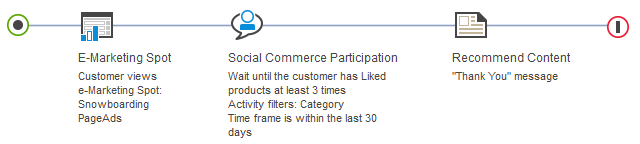Use this target in web and dialog activities
to target customers who have participated in social commerce on your
site a specified number of times. You can target specific types of
social commerce activity, such as creating a product review or uploading
a photo. You can also apply activity filters to further define the
social commerce activity, for example, by the star rating or category.
If your site supports social commerce activities such as product
reviews, blogs, and photo galleries, then this target provides a means
to reach out to customers, based on how many times they have participated
in their recorded history with the site. For example, you can reward
customers who have participated many times, or encourage customers
who have participated only a few times to participate more. For those
customers who have never participated, you can advertise the benefits
of participation.
Example
Here is an example of a web activity that uses this target
effectively:
When a customer views the e-Marketing spot on the Snowboarding
department page: If the customer has liked a product in the Snowboards category at least three times
within the last 30 days, display an ad that reads Thanks for liking our products!
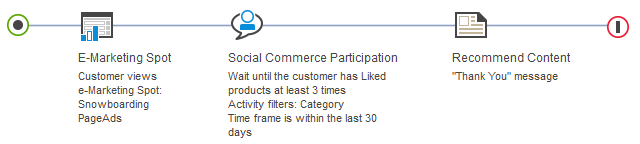
Guidelines for using this target
Set up this
target using the options in the following table:
| Option |
Description |
| Activity type |
Specify the type of social commerce activity that a customer must participate
in on your site to pass the target in this web or dialog activity. Options are:
- Any social commerce participation
- The customer did any of the social activities described in this Activity
type list. Note that if you apply an Activity filter to this
activity type other than Category, the target applies only to the
Review created activity type.
- Clicked Facebook Like for home page
- The customer clicked the Facebook Like button for the store's home
page.
- Clicked Facebook Like for product
- The customer clicked the Facebook Like button for a product.
- Inappropriate activity reported
- The customer reported an improper blog entry or photo.
|
| Activity filters |
Optional: Specify additional criteria that the
target social commerce activity must meet. For example, you could
specify that the review created must have a star rating of at least
three stars, or that comments posted must be for the Furniture category.
The activity filters vary depending on the Activity type you
selected. To specify multiple activity filters, you can add more than
one row to the Activity filters table. If you
specify multiple activity filters, the social commerce activity must
match all filter criteria to meet the target requirements. The activity
filters are:
- Star rating
- Specify how many stars the customer must have given the product
that he or she reviewed, for example, at least three.
This activity
filter applies only to the Review created activity
type.
- Manufacturer name
- Specify the manufacturer of the product that the customer reviewed.
For example, you could specify that the review must be for a product
manufactured by IBM. Type the manufacturer name exactly as it displays
in the Manufacturer field in the Catalogs tool.
This
activity filter applies only to the Review created and Clicked
Facebook Like for product activity types.
- Category
- Specify one or more categories or subcategories in the store catalog
that the social commerce activity must apply to. For example, you
could specify that the blog must be created in the Snowboards category, or that the review
must be about a product in the Digital Cameras category.
This
activity filter applies to all activity types except Inappropriate
activity reported and Clicked Facebook Like
for home page.
- Catalog entries
- Specify one or more catalog entries that the customer must have
reviewed. For example, you could specify that the review must be for
the Enzo Espresso Machine.
This activity filter applies only to
the Review created and Clicked
Facebook Like for product activity types.
|
| Frequency |
Optional: Choose the option that describes how
many times a customer must have done the social commerce activity
defined in this target; then select the number from the Times field. |
| Time frame |
Optional: Choose the option that describes the
time frame during which the customer must have done the social commerce
activity defined in this target; then complete the field that displays
below the Time frame field. |
Note: Facebook "Like" events are only tracked by the target
if the shopper has connected the store to their Facebook account and
has authorized the store's application. If the shopper simply
clicks the Like button without authorizing
the application, no Facebook activity is tracked. 'Unlikes'
are not tracked by the marketing engine.