Lab Exercise 8 – Manage Columns for Recommendation and Parsing
This lab exercise provides a step-by-step procedure for configuring columns in BigFix Runbook AI Web to generate enriched recommendations and parse tickets for input parameters. After completing this exercise, users will be able to add or remove fields/columns for runbook recommendations and ticket parsing. The next exercise will cover configuring runbooks for automated ticket resolution.
Scenario
To provide enriched runbook recommendations based on the ticket descriptions and extracting relevant input parameters for the runbooks, organization has asked for adding certain fields / columns which are specific to their environment.
In this lab, we will showcase the detailed procedure for configuring the columns which will be required for enriched recommendations and parsing tickets for parameters.
Prerequisites
Organization should be configured
Data Source should be configured
Access to Super Admin / Org Admin credentials should be available
Solution
- Open BigFix Runbook AI Web URL and login with Organization Admin credentials.
- Go to Advance Configuration -> Parameter and click Manage Column.
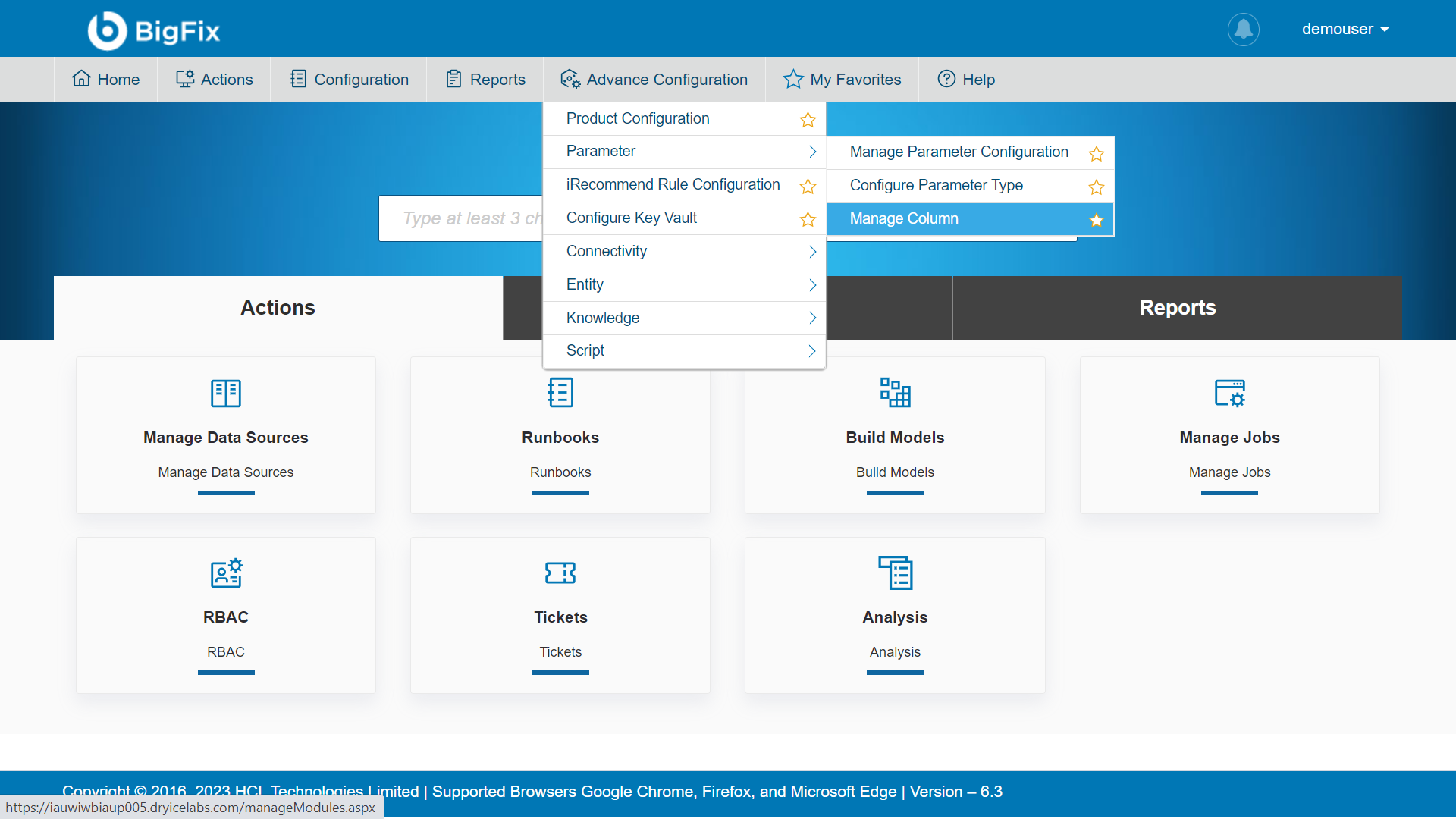
- Select Organization Name and Module.
- Select Table from the dropdown, select one of the options available from the Column. Select the checkboxes Use For Parsing, Use For Recommendation as applicable for the selected column.
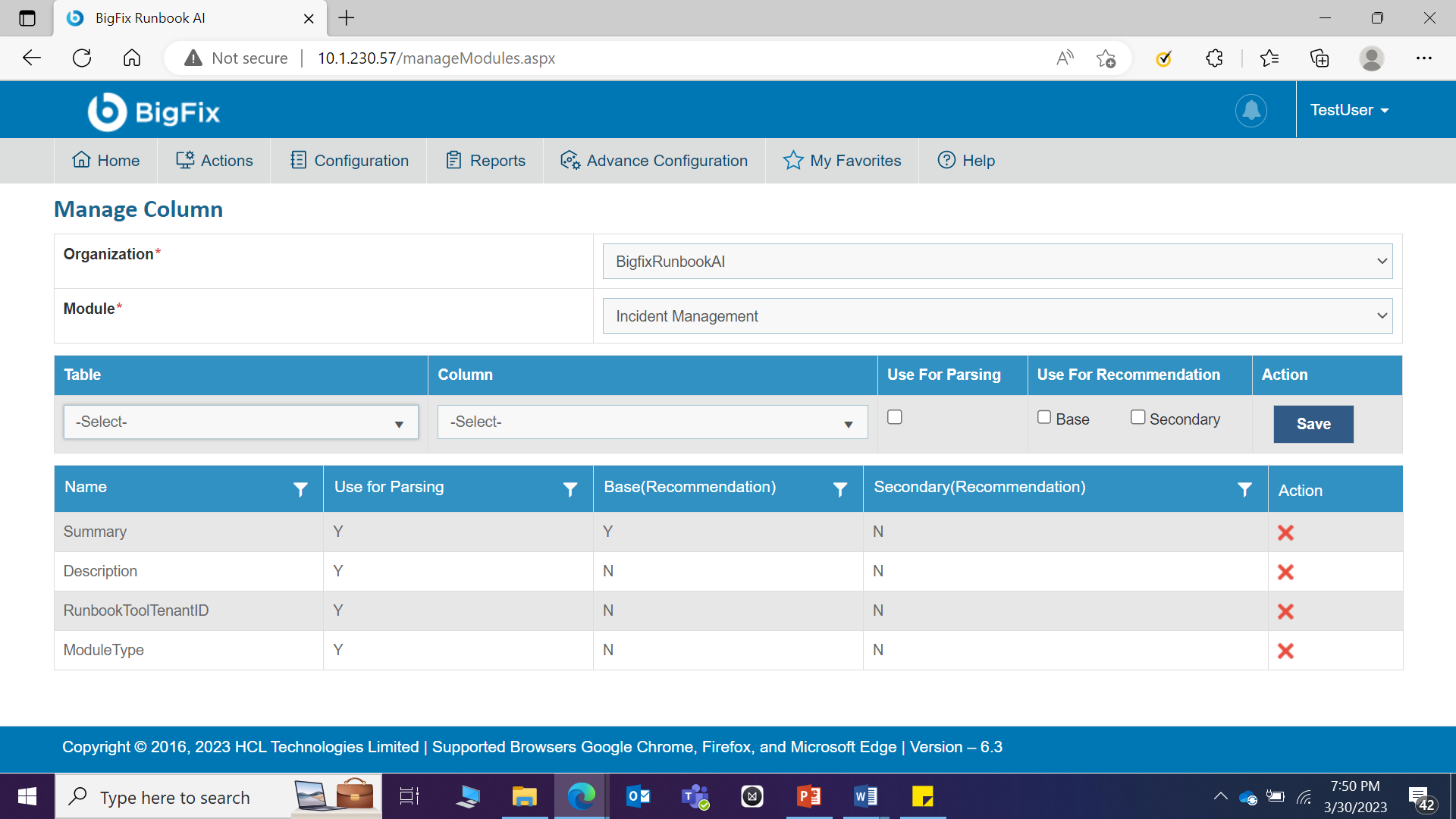
Table details are dependent on the Module and Column details are dependent on the Table.
- Click Save.
- Follow the steps mentioned above for all the applicable columns.
Conclusion
Post the completion of this exercise, you should have a good understanding of adding / removing fields / columns which need to be considered for runbook recommendation and parsing tickets for extracting inputs parameters for runbook executions.
The next step is to configure the runbooks which contains the scripts / workflow for automated resolution of tickets, which will be covered in the next exercise.