Lab Exercise 10 – Map Runbooks
In this lab exercise users get to know how to map runbooks to an organization in order to provide relevant recommendations and execution. The exercise provides step-by-step instructions for mapping runbooks using the BigFix Runbook AI Web URL.
Scenario
An organization has asked for mapping the runbooks created in the previous exercise to the organization created earlier so that when a specific type of ticket is fetched from the data source, a relevant runbook is available in the repository for recommendation and execution.
In this lab, we will showcase the detailed procedure for mapping the runbook with organization and its data source.
Prerequisites
Organization should be configured
Data Source should be configured
Runbook Tool should be mapped with the organization
Runbook Tool should have runbooks in the repository
Access to Super Admin / Org Admin credentials should be available
Solution
- Open BigFix Runbook AI Web URL and login with Organization Admin credentials.
- Go to Actions Runbooks and click Map Runbooks.
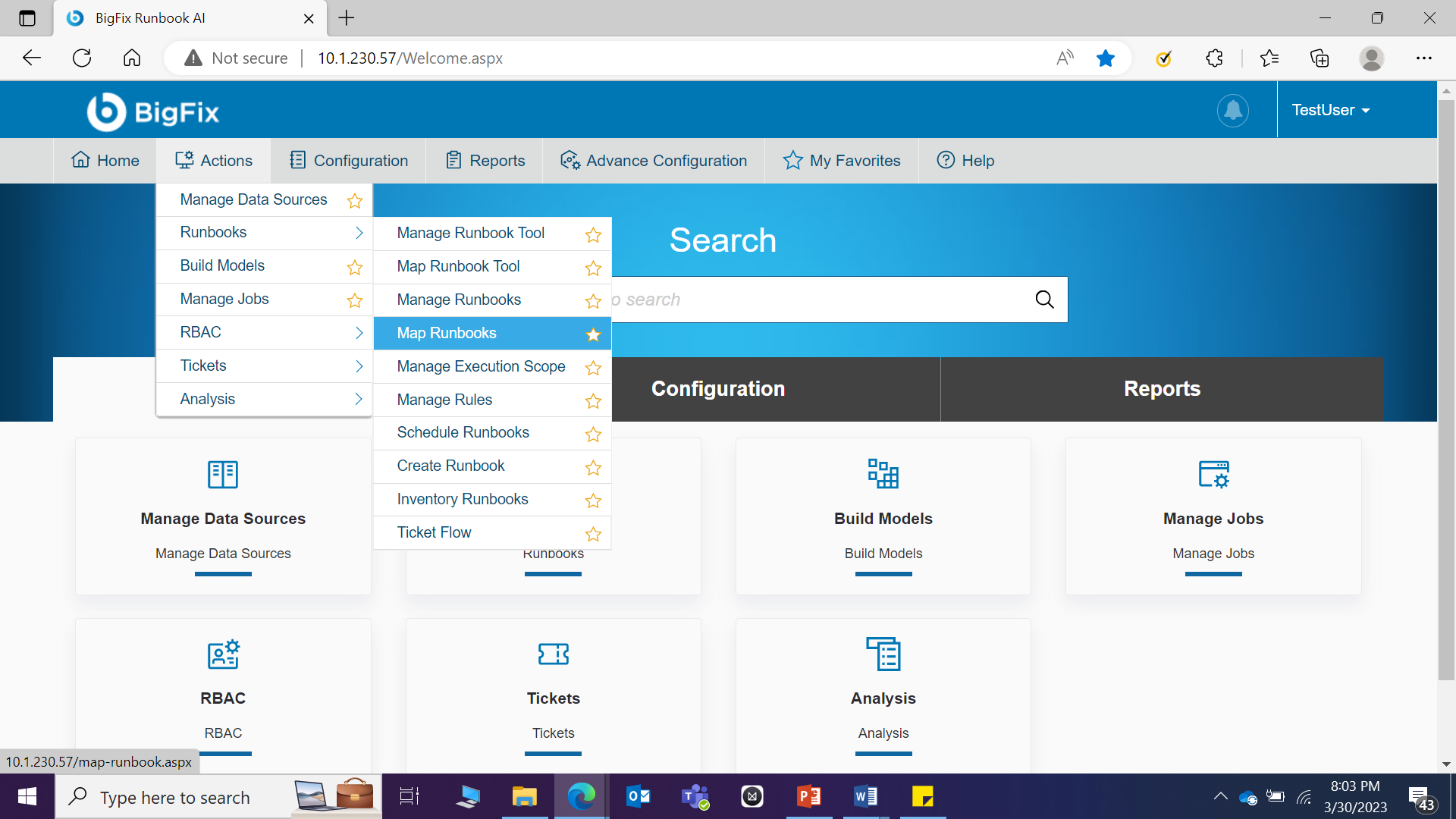
- Select Organization and Module from respective dropdown list.
- Click All Runbooks tab and select the runbooks to be mapped.
- Once you select a runbook, it will be immediately moved to Organization Runbooks tab and removed from All Runbooks tab.
Conclusion
Post the completion of this exercise, you should have a good understanding of mapping the created runbooks to an organization based on the scope.
The next step is to build the model which powers the recommendation system for recommending the relevant runbooks based on incoming tickets. It will be covered in the next exercise.