Lab Exercise 6 – Manage Execution Scope
This lab exercise provides a detailed procedure for managing the execution scope of BigFix Runbook AI for an organization. It includes steps to configure the organization, data source, and runbook tool, and optionally map the runbook tool tenant ID in a multi-tenant environment. By completing this exercise, users will gain a good understanding of managing the execution scope for an organization.
Scenario
An organization is currently using BigFix as a RBA tool which is deployed in a multi-tenant mode. In order to achieve the automated executions, Organization has requested to configure a specific tenant id of BigFix in BigFix Runbook AI which will help in identifying and executing the required runbooks.
In this lab, we will showcase the detailed procedure for managing the execution scope of BigFix Runbook AI for organization.
Prerequisites
Organization should be configured
Data Source should be configured
Runbook Tool should be configured and mapped with the organization and data source
Runbook Tool tenant id (if required) should be available for mapping the execution scope
Access to Super Admin / Org Admin credentials should be available
Solution
- Open BigFix Runbook AI Web URL and login with Organization Admin credentials.
- Go to Actions Runbooks and click Manage Execution Scope.

- Select Organization and Data Source from respective dropdowns.
- Select Runbook Tool mapped with the organization and type in the Runbook Tool Tenant ID (optional).
Tenant ID is required in case of multi-tenant environment, where multiple customers are using the same RBA instance.
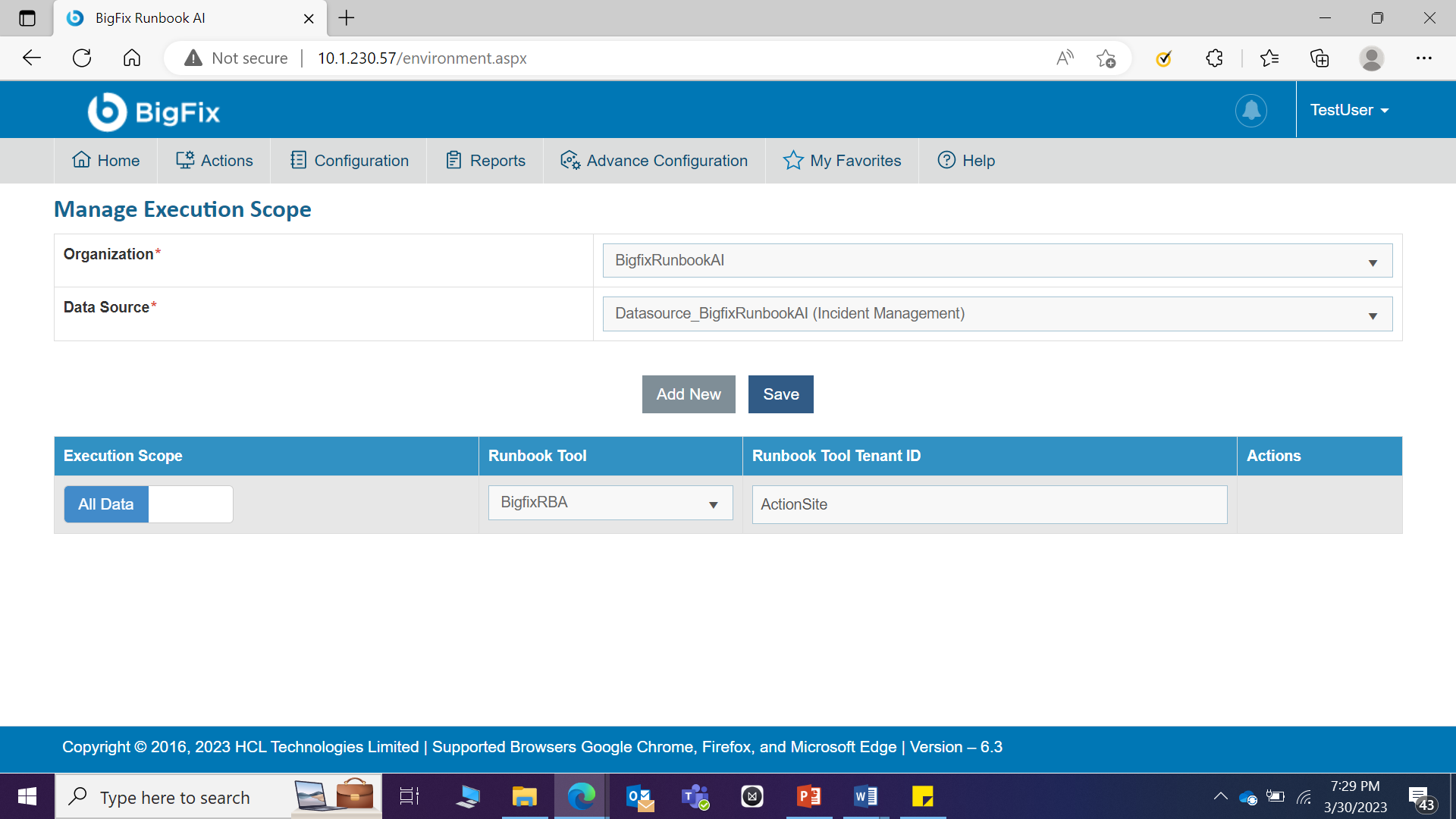
- Click Save.
Conclusion
Post-completion of this exercise, you should have a good understanding of managing the execution scope for an organization.
The next step is to configure the data sources for sourcing the ticket related information which will be covered in the next exercise.