Lab Exercise 5 – Map Runbook Tool to an Organization
This lab exercise provides a detailed procedure for mapping a runbook tool with an organization and data source. It requires the configuration of the organization, data source, and runbook tool, as well as access to Super Admin/Org Admin credentials. After completing this exercise, users will have a clear understanding of how to perform the mapping process.
Scenario
To automate the resolution of most common occurring issues/tasks in BogFixRunbookAI’s environment, the runbook tool created in previous exercise must be mapped with an organization and the respective data source. An organization has requested for the same to be enabled.
In this lab, we will showcase the detailed procedure for mapping the runbook tool with organization and data source created in previous exercises.
Prerequisites
Organization should be configured
Data Source should be configured
Runbook Tool should be configured
Access to Super Admin / Org Admin credentials should be available
Solution
- Open BigFix Runbook AI Web URL and login with Organization Admin credentials.
- Go to Action à Runbook and click Map Runbook Tool.
- Select Organization Name, Data Source Name and Runbook Tool from respective dropdowns.
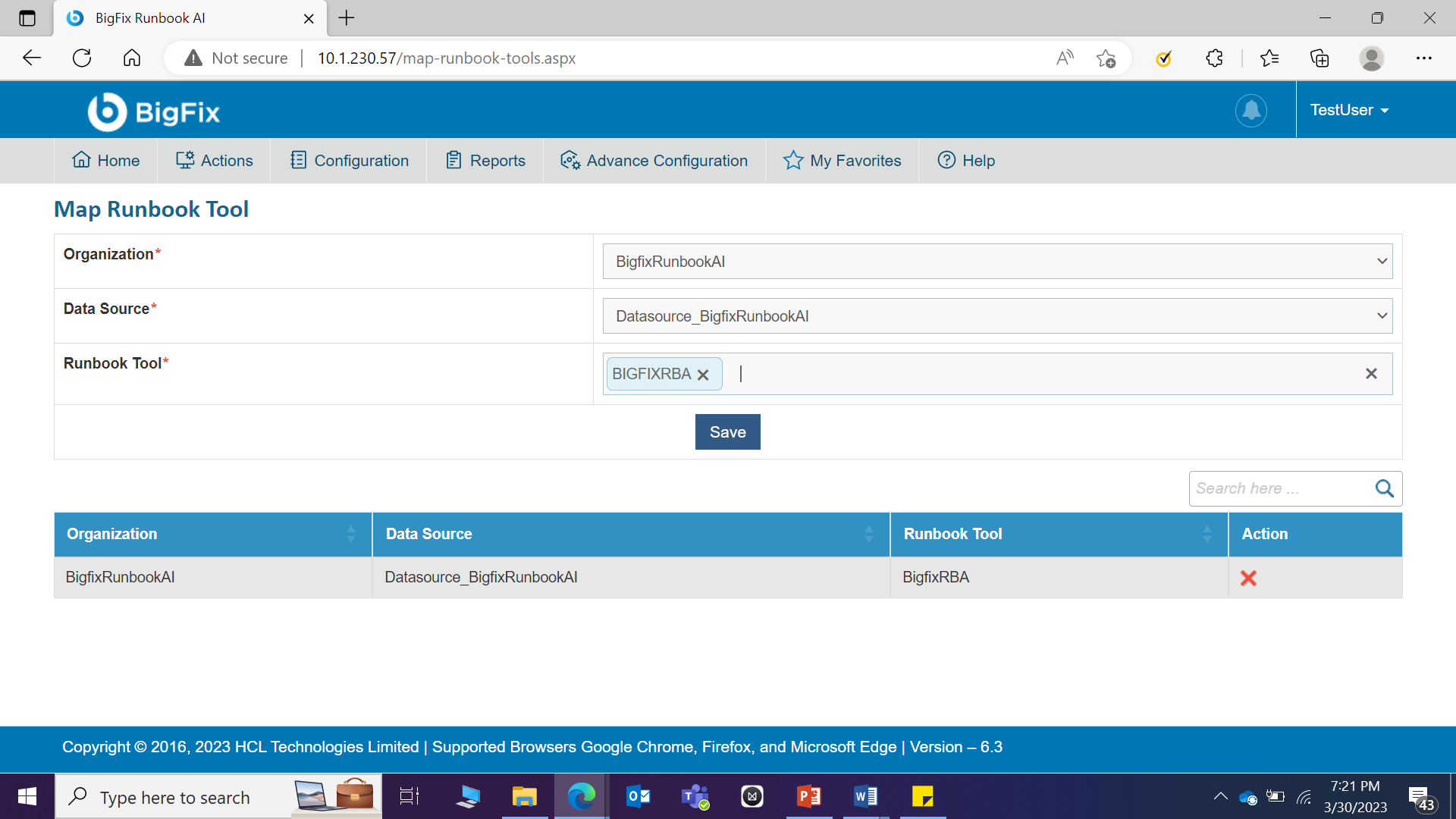
- Click Save to do the mapping.
Conclusion
Post the completion of this exercise, you should have a good understanding of mapping the runbook tool with an organization and data source.
The next step is to manage the execution scope which will be covered in the next exercise.