Lab Exercise 6 – Release Rules Configuration
This lab exercise demonstrates how to configure release rules in BigFix Runbook AI to route tickets to another queue for resolution if they cannot be resolved automatically or if there is a resolution failure. This feature allows for assigning tickets to different resolver groups in case of failures.
Scenario
An organization has come up with a requirement wherein if a particular ticket is not resolved by BigFix Runbook AI or the resolution has resulted in a failure, the ticket should be routed to another queue for resolution. You as part of implementation team have been asked to perform the release rules configuration to meet this requirement.
In this lab, we will showcase the detailed procedure for configuring the release rules for organization.
Prerequisites
Organization should be configured.
Data Source should be configured.
Information about the resolver group and the respective message to be updated in the work notes should be available. For this exercise, we will consider “Transfer Group” as the resolver group and “Out of Scope” as the work notes message.
Access to Super Admin / Org Admin credentials should be available
Solution
- Open BigFix Runbook AI Web URL and login with Organization Admin credentials.
- Go to Actions Runbooks and click Manage Rules.
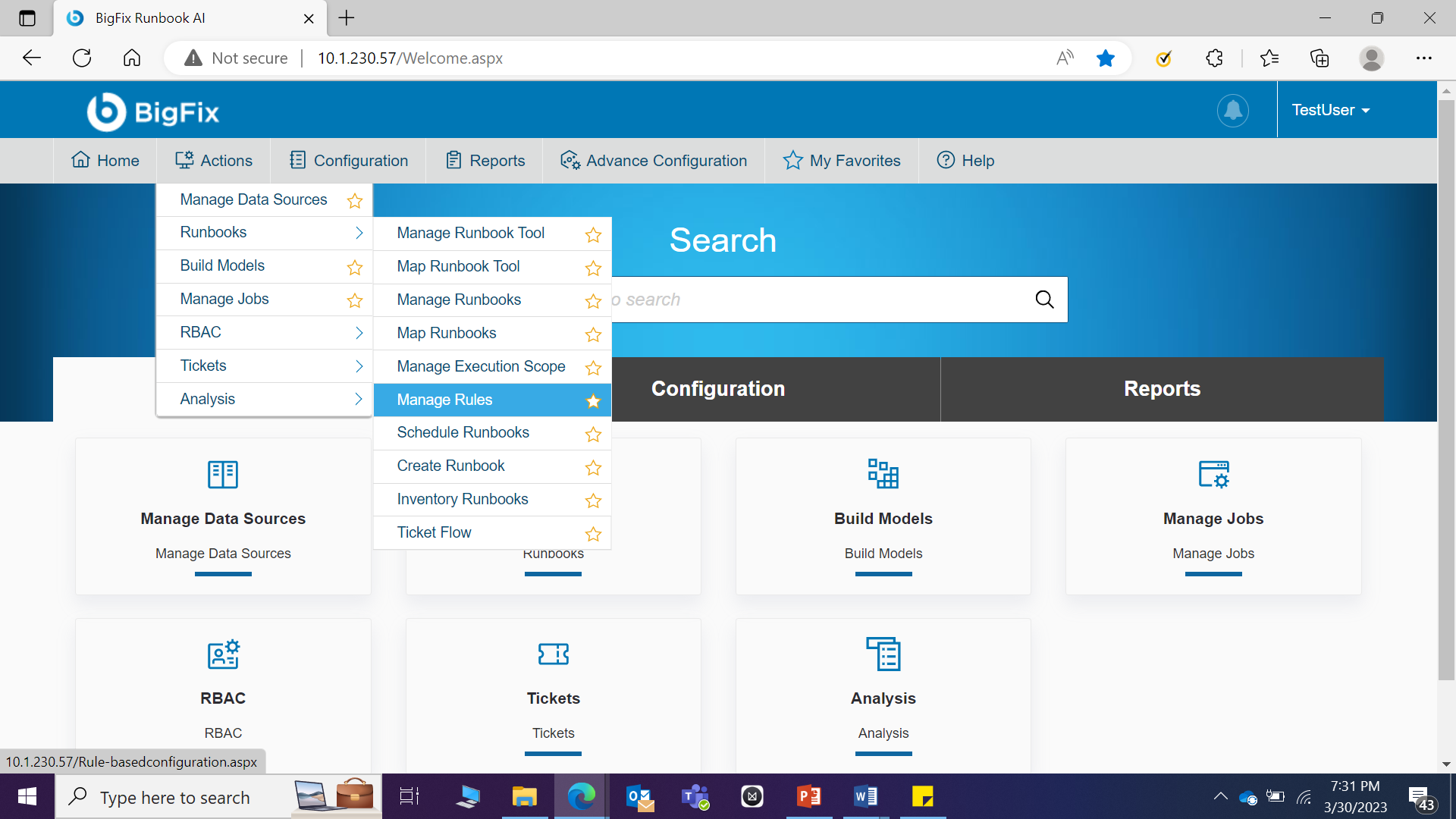
- Select ‘BigFixRunbookAI’ as the Organization.
- Select ‘Datasource_BigFixRunbookAI’ as the Data Source. Select ‘Release’ as the Configuration.
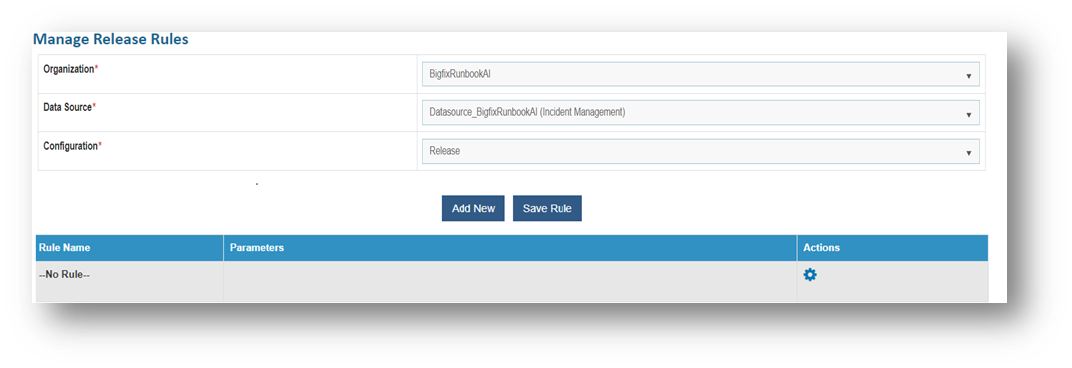
- Click gear icon under the Actions column. A popup window for configuring Parameters will appear. Enter the Assignment Group as ‘Transfer Group’ and Work Notes as ‘Out of Scope’.
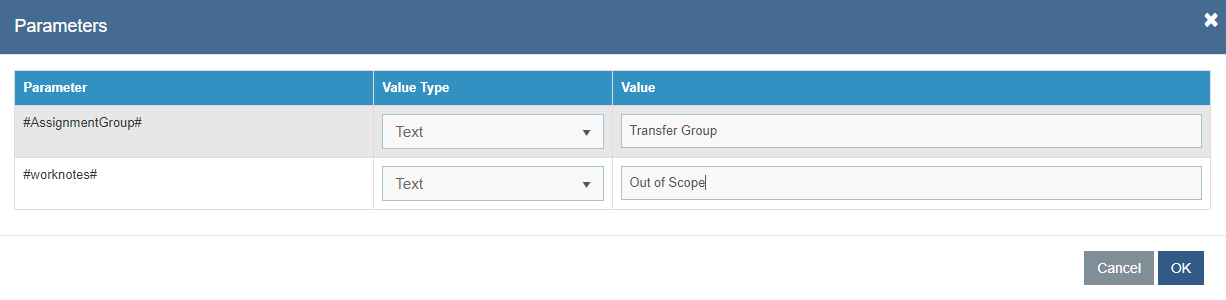
- Click OK to save the parameters.
- Click Save Rule to save the release rule configuration.
Conclusion
Post the completion of this exercise, you should have a good understanding of configuring the release rules in case BigFix Runbook AI is not able to resolve a ticket automatically. This feature is helpful in assigning the tickets to different resolver group in case of resolution failures.
The next step is to configure the information which needs to be considered for enriched runbook recommendation and parsing the ticket for extracting input parameters.