Import Content
The Import dialog allows you to import .bes files that you exported or that were sent to you by another operator.
BigFix files might contain groups of Fixlet messages, Tasks, Actions, or Baselines. When you open them, a Create dialog is displayed, together with the expected features for each content type. For more information, see the associated creation dialogs for the selected content.
This dialog is available by selecting Import from the File menu.
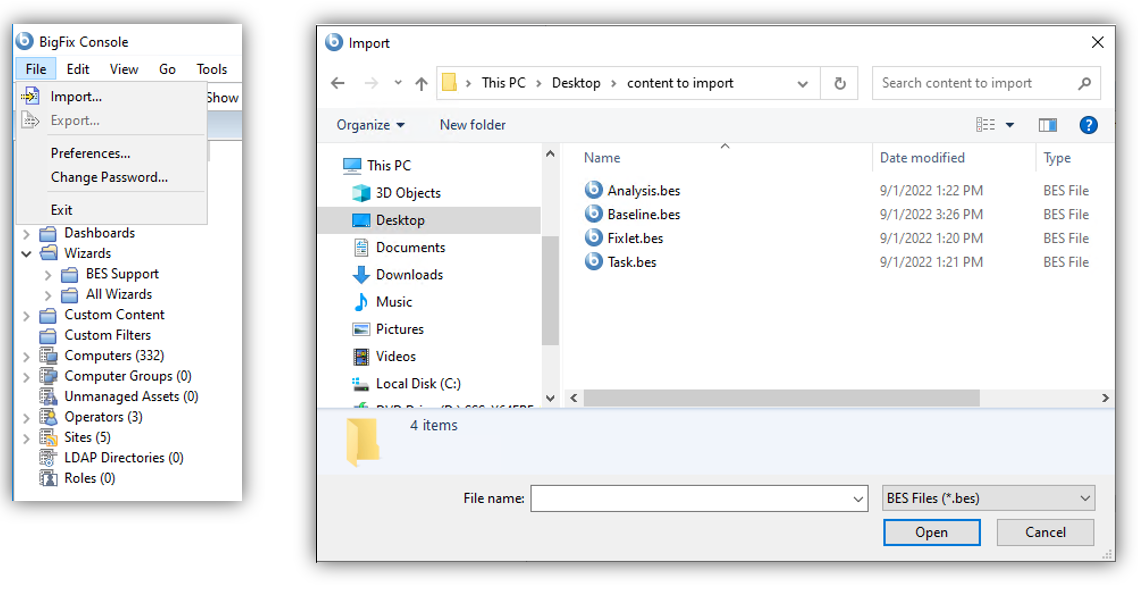
Importing a dynamic content in the Description
When you want to import a Fixlet, Task, Action or Baseline which has some dynamic content, scripting or relevance statements embedded in text, a security warning is displayed.
For more details, see Security Warning.