Connect to Database
The Connect to Database dialog opens when you start the BigFix Console.
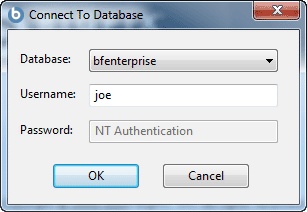
It lets you select which Database you want to manage.
Database: Select a database from the pull-down menu.
Username: Enter the user name that allows you to access the database. The set of allowed users is maintained by the BigFix Site Administrator using the BigFix Administration Tool.
Password: Enter the password that corresponds to the user name above. In some cases, NT will authenticate for the user. If this is the case, the password box is grayed out.
This dialog is available when launching the BigFix Console.