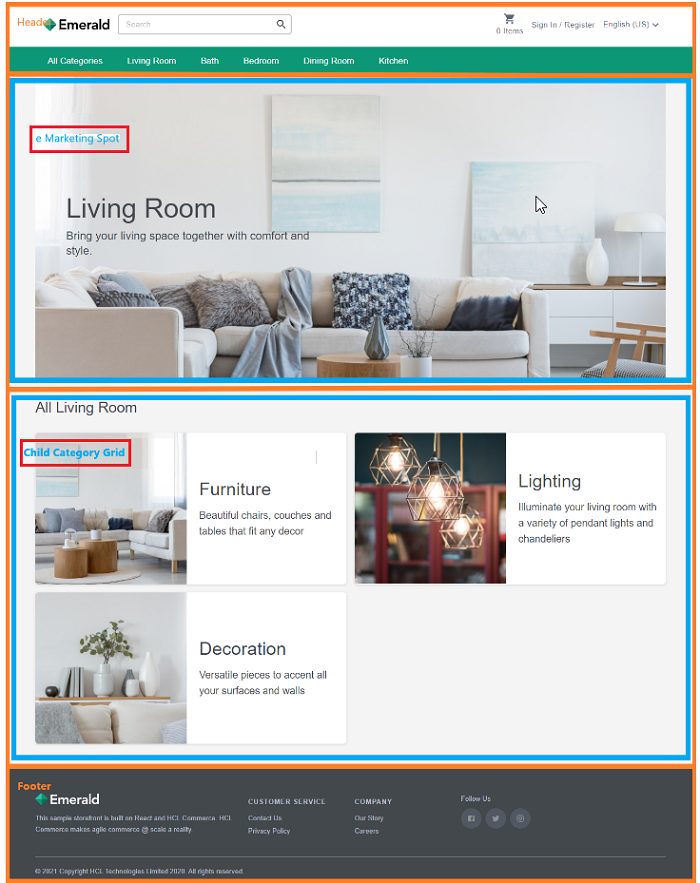Page Composer for React store
You can create a React Store using the HCL Commerce Store SDK that is provided for pages and react components. The Store SDK allows your front end developers to quickly develop and deploy a Store specially Sapphire and Emerald while focusing on creating the best user experience possible.
You can visit the Management Center for HCL Commerce to learn more about how Page Composer works with Emerald and Sapphire store. The related documentation can be found at Page Composer tool.
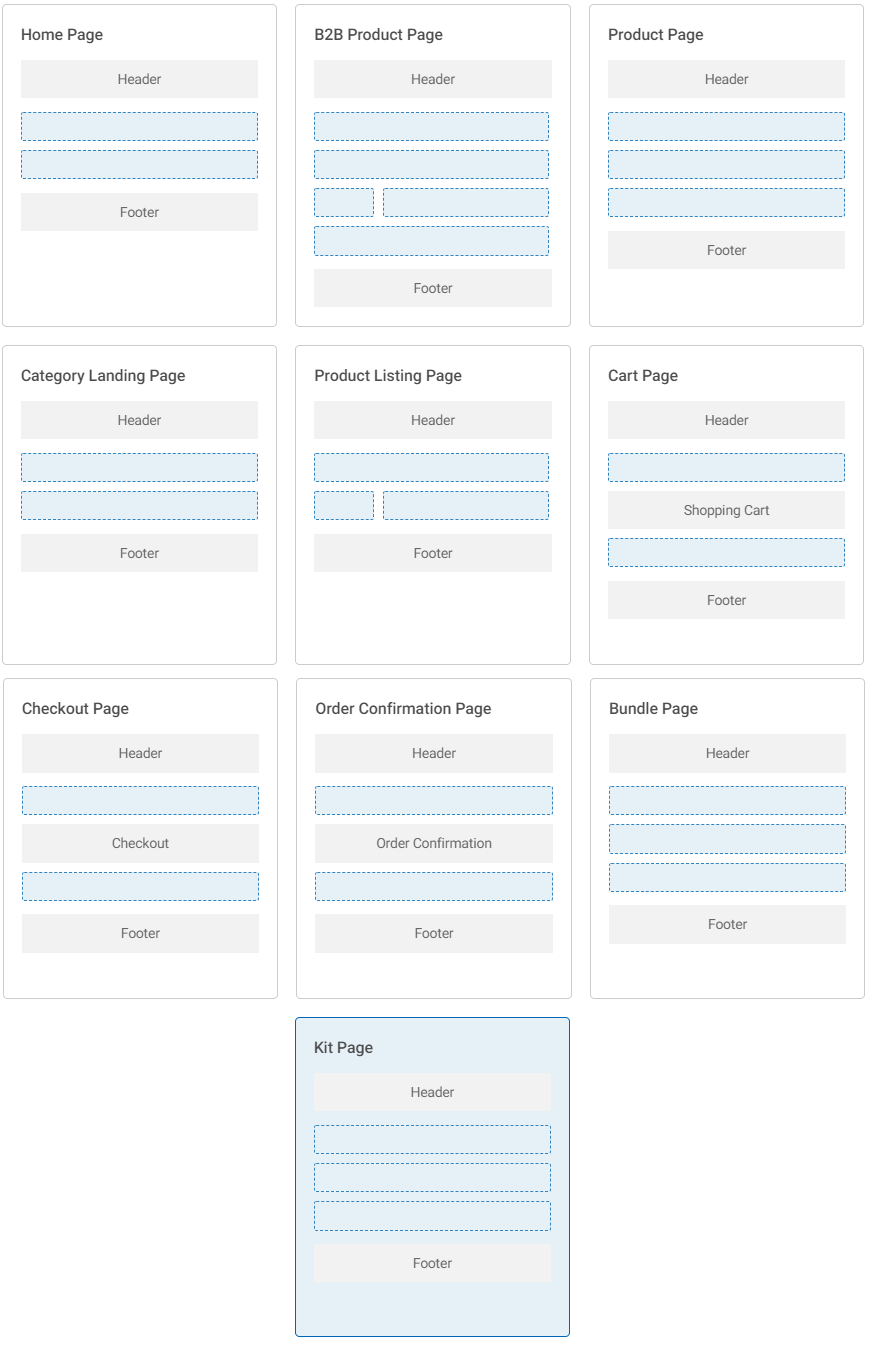
 Widgets such as Cart
Page, Checkout Page, Order Confirmation page, and Bundle Page widget are added, in
addition to the existing 9.1.8.0 Version widgets.
Widgets such as Cart
Page, Checkout Page, Order Confirmation page, and Bundle Page widget are added, in
addition to the existing 9.1.8.0 Version widgets.
 For HCL Commerce Versions 9.1.10.0 and onwards, a new Kit
Page widget is added.
For HCL Commerce Versions 9.1.10.0 and onwards, a new Kit
Page widget is added.
Refer to the topic Page Composer overview to explore the Page Composer layouts.
The following is the default Category Landing Page layout, which can be similar to the Emerald Store image shown below. Here, the first slot consists of an e-marketing-spot widget and the second slot has the child-category-grid widget.